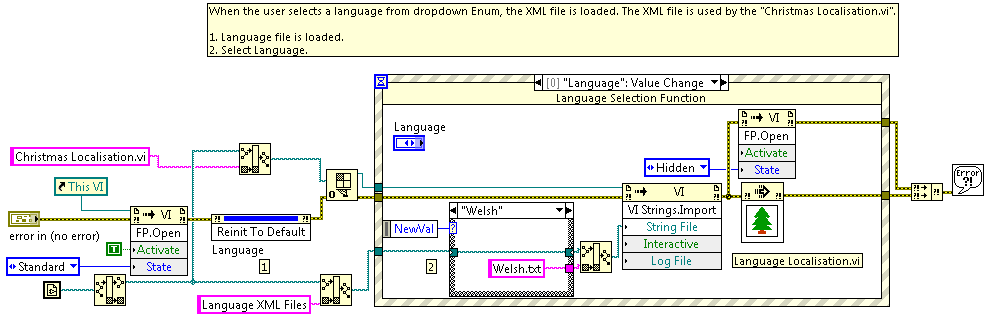3. French Hens - Localisation
- Subscribe to RSS Feed
- Mark as New
- Mark as Read
- Bookmark
- Subscribe
- Printer Friendly Page
- Report to a Moderator
Code and Documents
Attachment
Overview
This is an example that fulfills the function of selecting three types of languages.
Description
Whenever people from different countries are using the same program, language becomes a question. Here is an example that enables people to select one of three languages including English, Welsh and French.
Requirements
- LabVIEW 2012(or compatible)
Steps to Implement or Execute Code
- Run the Selection Language (Main).vi and make sure the Christmas Localisation.vi is already running.
- Select the language in (Main) vi and see the display in Christmas Localisation.vi.
- Modify the color setting and blinking time and related information will be shown in Christmas Localisation.vi.
Additional Information or References
**This document has been updated to meet the current required format for the NI Code Exchange.**
Applications Engineer
National Instruments
Example code from the Example Code Exchange in the NI Community is licensed with the MIT license.
- Mark as Read
- Mark as New
- Bookmark
- Permalink
- Report to a Moderator
Christmas is a cold time, but I don't think having your laptop CPU at 100% is an effective way to get warm. May I suggest this change? (Before: 12% CPU which was 100% of 1 core of my laptop. After: 2% CPU, around 16% of 1 core)
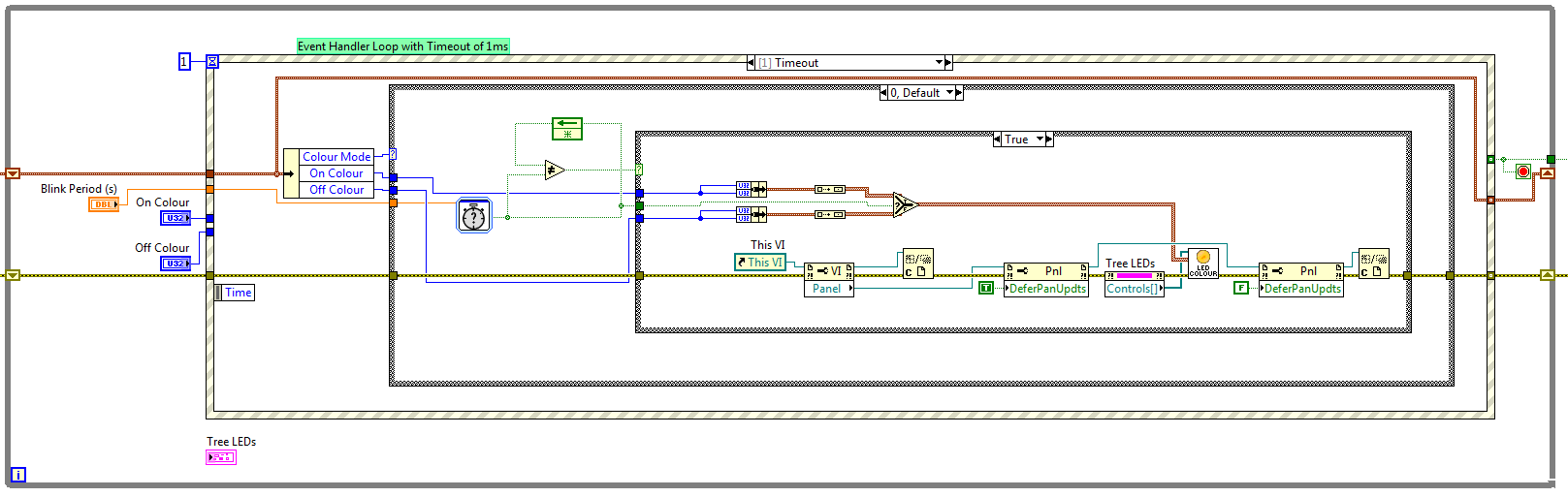
Aside from CPU usage, this is a good example of localisation and VI server. For even more advanced localisation, check out this great document for enabling Unicode support in LabVIEW so you can use non-ascii characters (e.g. Chinese, Korean and so forth):
https://decibel.ni.com/content/docs/DOC-10153
- Mark as Read
- Mark as New
- Bookmark
- Permalink
- Report to a Moderator
Thank you for the feedback, I have adapted the example ensuring Panel Updates are deferred appropriately for both "Random" and "User Selected" modes.
Applications Engineer
National Instruments
- Mark as Read
- Mark as New
- Bookmark
- Permalink
- Report to a Moderator
Nice to see something Welsh on here Jamie!! Cymru!