ActiveX Interface to LabVIEW Projects with LabVIEW
- Subscribe to RSS Feed
- Mark as New
- Mark as Read
- Bookmark
- Subscribe
- Printer Friendly Page
- Report to a Moderator
Products and Environment
This section reflects the products and operating system used to create the example.To download NI software, including the products shown below, visit ni.com/downloads.
- LabVIEW
Software
Code and Documents
Attachment
Description
Description-Separate-1Overview
This VI demonstrates the ability to access LabVIEW as an ActiveX server. It allows you to list items in a project and run VIs from within that project.
Description
This code uses activeX calls to programmatically control the LabVIEW environment. This demonstrates the capability of LabVIEW to be controlled from other environments through activeX calls. This link provides some additional help resources for LabVIEW and ActiveX.
Requirements
Software
LabVIEW 8.6
LabVIEW 2012
Steps to Implement or Execute Code
- Open the project and run Access Project.vi
- Choose a project file in the Project Path control
- Run the VI and click Load Project. The list should be loaded with project items*
- Select a VI and click Run VI
- The selected VI should begin running.
Additional Information or References
Block Diagram
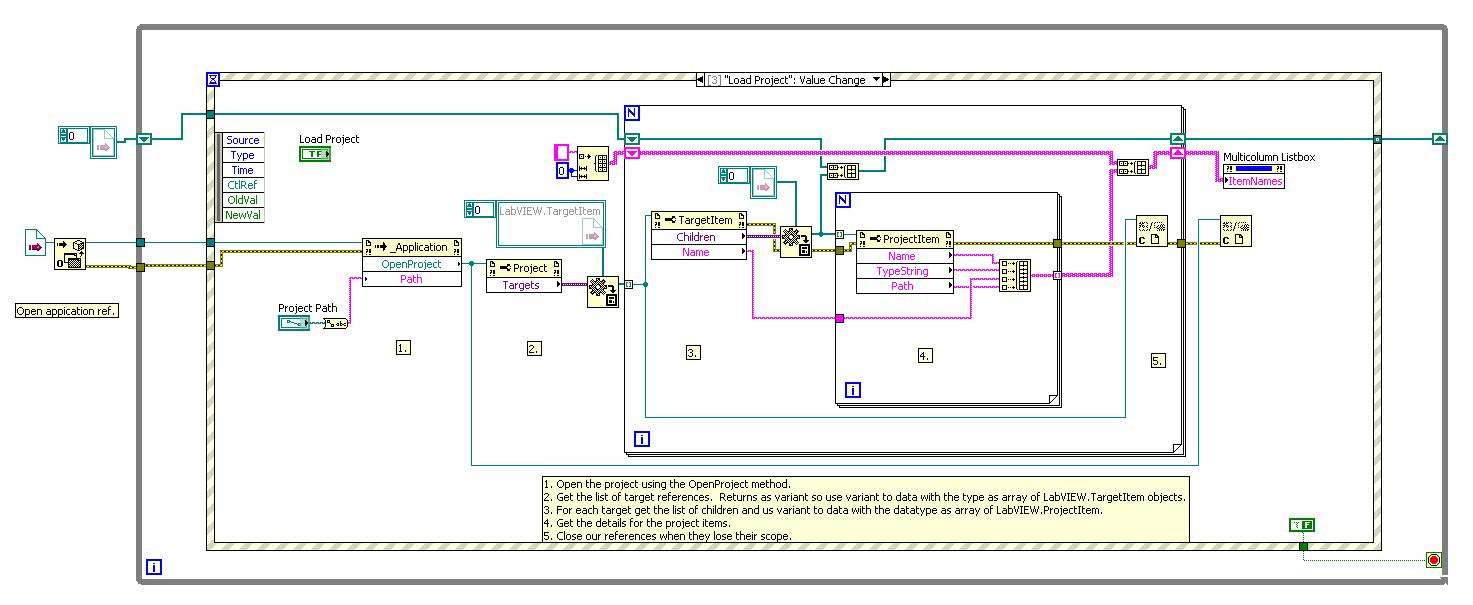
*Note: selecting anything other than a VI will cause an error because this functionality was not implemented in this example.
**This document has been updated to meet the current required format for the NI Code Exchange. For more details visit this discussion thread**
Description-Separate-2========
CLA and cRIO Fanatic
My writings on LabVIEW Development are at devs.wiresmithtech.com
Example code from the Example Code Exchange in the NI Community is licensed with the MIT license.
- Mark as Read
- Mark as New
- Bookmark
- Permalink
- Report to a Moderator
.
