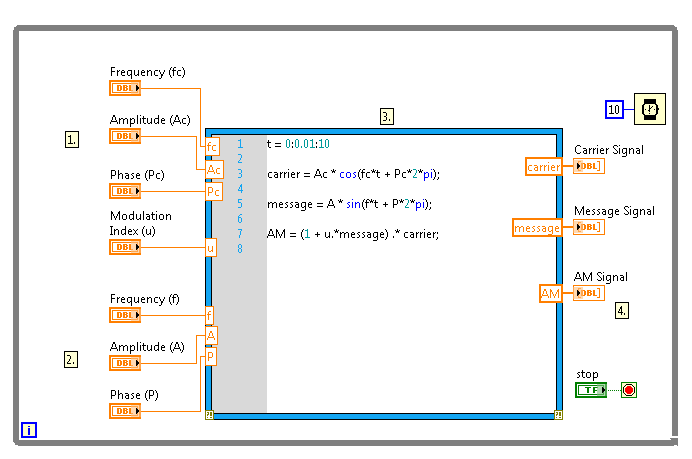Amplitude Modulation using MathScript Node
- Subscribe to RSS Feed
- Mark as New
- Mark as Read
- Bookmark
- Subscribe
- Printer Friendly Page
- Report to a Moderator
Products and Environment
This section reflects the products and operating system used to create the example.To download NI software, including the products shown below, visit ni.com/downloads.
- LabVIEW
Software
Code and Documents
Attachment
Overview
Simulation on the generation of AM Modulation.
Description
AM Modulation technique is used to transmit information through a carrier wave, by changing the amplitude of the carrier in proportion to the transmitted waveform.
This code shows how a carrier frequency and the message to deliver are combined to get an AM signal. We are able to change some parameters in order to verify how the transmitted signal changes.
AM Modulation technique is used to transmit information through a carrier wave, by changing the amplitude of the carrier in proportion to the transmitted waveform.
Requirements
1. LabVIEW 2012 or compatible
2. Mathscript Node
Steps to Implement or Execute Code
1. Open the "Amplitude Modulation Simulation LV2012 - NI Verified.vi"
2. Select the Run button.
3. Change different parameters to verify how the AM signal is affected.
Additional Information or References
Applications Engineer
Example code from the Example Code Exchange in the NI Community is licensed with the MIT license.