Auto-size to Text (Horizontal) for Strings and Paths
- Subscribe to RSS Feed
- Mark as New
- Mark as Read
- Bookmark
- Subscribe
- Printer Friendly Page
- Report to a Moderator
Code and Documents
Attachment
I recently started putting String Indicators on some of my programs that identified the Routine, along with its Version Number. In addition, several of these routines also displayed File and Folder paths. As the first image shows, if the String or Path Indicator is too short to contain the entire String or Path, the displayed data will be truncated, sometimes without a clear indication that information isn't being shown. One alternative that I initially adopted was to simply make the String and Path Indicators much too wide and accept blank spaces at the end. However, a preferred solution would be to adjust the String and Path Indicators programmatically so they fit whatever contents had been placed in them (as shown in the second image).
The Zip file attached contains a 7-page PDF description of my adventures in tackling this problem, including my attempt to add this as an Idea on the Idea Exchange, two versions of code that accomplish this, plus a set of test routines showing resizing of both Strings and Paths for text of varying size, boldness, and (just for fun) color. In addition, this code works for Silver, Modern, Classic, and (with a caveat) System controls.
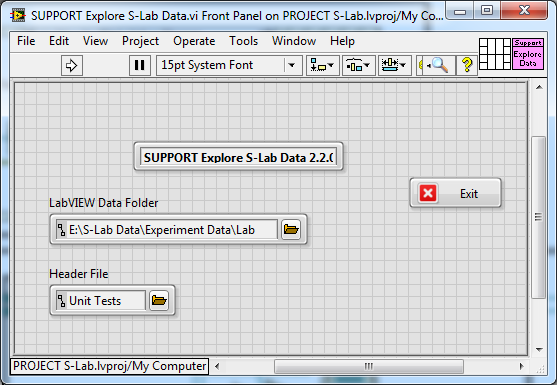
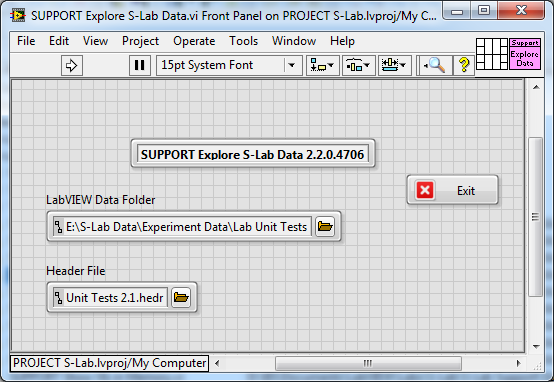
Bob Schor
Example code from the Example Code Exchange in the NI Community is licensed with the MIT license.
- Mark as Read
- Mark as New
- Bookmark
- Permalink
- Report to a Moderator
Great and it seems to work with unicode string!
- Mark as Read
- Mark as New
- Bookmark
- Permalink
- Report to a Moderator
Thanks -- I didn't think to test for that!
BS
- Mark as Read
- Mark as New
- Bookmark
- Permalink
- Report to a Moderator
The only small modification I have done is in "UTIL Initialize String Size.vi". I divide by two if it is an unicode string (to limit the number of iterations).
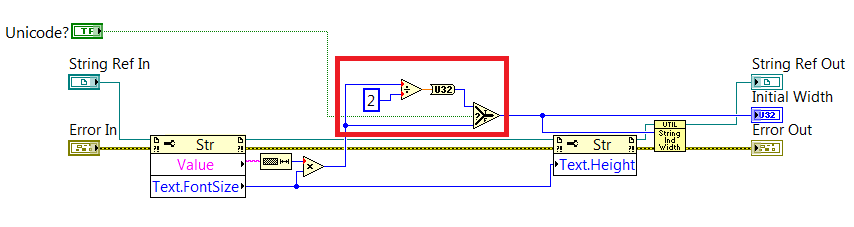
I currently use your library in a "XControl - Unicode Ring Text":
http://forums.ni.com/t5/LabVIEW/XControl-Unicode-Ring-Text-some-questions/m-p/3203234#M929009
- Mark as Read
- Mark as New
- Bookmark
- Permalink
- Report to a Moderator
BTW, there is a much better automatic way todo this that does not invovle calling property nodes in a loop and hammering the UI thread. Just write the string into the caption of a empty transparent string. If the caption is set to size to text it will automagically size the string as it changes. Use a classic flat string so you can set it to be transparent and make sure the value is initilized empty.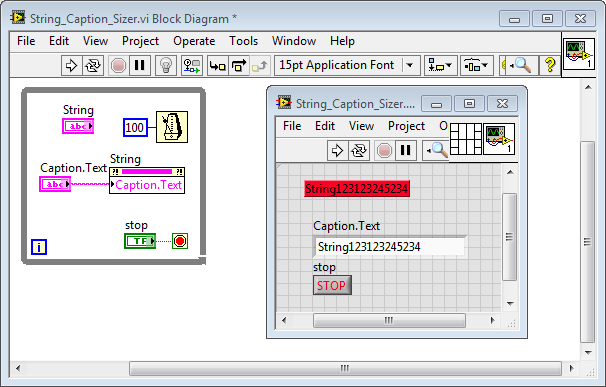
There are 2 small pitfalls to this method, 1 you have to write into the property node so there is still some UI thread cost if you are writing to the string regularly in a loop compared to writing into a terminal, and 2: you can only use simple string formatting like background color and not for instance the puffy silver box.
-Hunter
