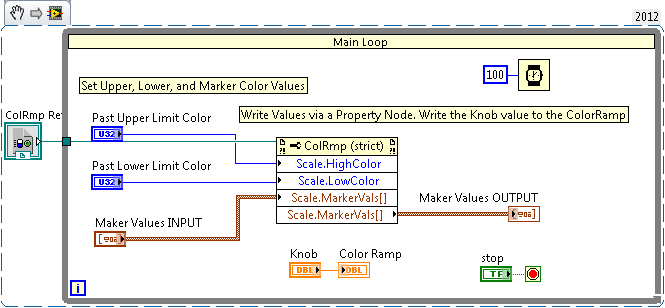Change Marker Colors of a Color Ramp Indicator
- Subscribe to RSS Feed
- Mark as New
- Mark as Read
- Bookmark
- Subscribe
- Printer Friendly Page
- Report to a Moderator
Products and Environment
This section reflects the products and operating system used to create the example.To download NI software, including the products shown below, visit ni.com/downloads.
- LabVIEW
Software
Code and Documents
Attachment
Overview
This example shows how to programmatically change the colors of the markers using property nodes.
Description
Through this example VI, you can see how to use property nodes to change the colors of the markers.
Requirements
- LabVIEW 2012 (or compatible)
Steps to Implement or Execute Code
- Run the VI.
- Move the Knob Control to see how the Color Ramp Responds.
- You can change any of the colors, such as marker colors or the extreme range colors.
All of this can be done via the front panel, also. To change the colors, the Marker Spacing needs to be set to Arbitrary.
Additional Information or References
VI Block Diagram
**This document has been updated to meet the current required format for the NI Code Exchange.**
Example code from the Example Code Exchange in the NI Community is licensed with the MIT license.
- Mark as Read
- Mark as New
- Bookmark
- Permalink
- Report to a Moderator
Can I change the color ramp of Rotated = 45 degrees???
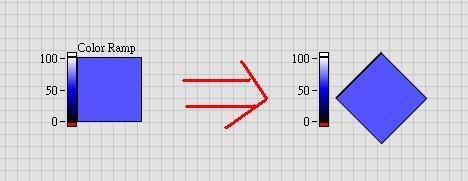
- Mark as Read
- Mark as New
- Bookmark
- Permalink
- Report to a Moderator
Hi Tallahassee,
Unfortunately, I do not think this is currently possible, or at least I have not found a way to do this. I have seen other implementations that cover up a larger square's corners to make it a diamond shape, but I do not think this is what you are looking for.
Best of luck!