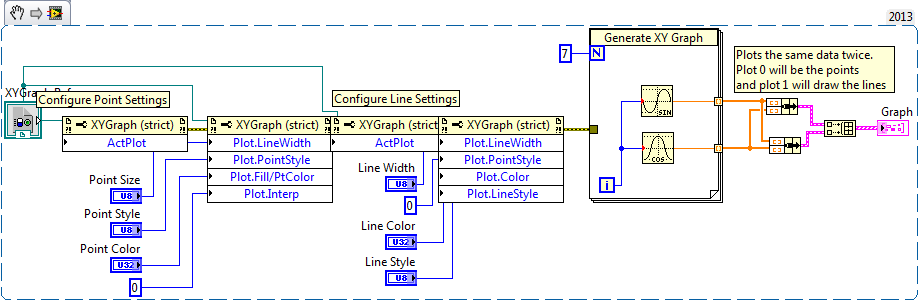Turn on suggestions
Auto-suggest helps you quickly narrow down your search results by suggesting possible matches as you type.
Showing results for
Change size of plots on an XY Graph
by:
Kev_R
 Example_Scrubber_Zi
08-03-2017
05:50 AM
Example_Scrubber_Zi
08-03-2017
05:50 AM
12-11-2013
08:38 AM
Last Edited by:
Document options
- Subscribe to RSS Feed
- Mark as New
- Mark as Read
- Bookmark
- Subscribe
- Printer Friendly Page
- Report to a Moderator
Products and Environment
This section reflects the products and operating system used to create the example.To download NI software, including the products shown below, visit ni.com/downloads.
- LabVIEW
Software
Code and Documents
Attachment
Download All
Virus scan in progress. Please wait to download attachments.
Overview
Here is a simple VI that allow users to change the size of the points on an XY graph independently of the line thickness.
Description
The VI plot the data twice on the same XY Graph and modifying the property of each plot. Plot 0 controls the points and plot 1 controls the line.
Requirements
- LabVIEW 2013 (or compatible)
Steps to Implement or Execute Code
- Open " Change size of plots on an XY Graph 2013 NIVerified.vi"
- Change settings on the front panel
- Run the VI to see the changes
Additional Information or References
VI Block Diagram
**This document has been updated to meet the current required format for the NI Code Exchange.**
Kevin R
Applications Engineer
National Instruments UK&Ireland
Applications Engineer
National Instruments UK&Ireland
Example code from the Example Code Exchange in the NI Community is licensed with the MIT license.
Comments
Options
- Mark as Read
- Mark as New
- Bookmark
- Permalink
- Report to a Moderator
08-27-2014
09:50 AM
hi, can you offer this vi for 2010 version?
i can't open it. thanks.