Introduction
This code is an example of using the a single scrollbar to control multiple arrays. If you have several 1D arrays of different length's you cannot build them into a 2D array without padding elements. Displaying the arrays separately by default would require separate scrollbars which is inelegant and building up a table or multicolum listbox could require converting the date type and data structure.
This event driven code uses a singe scrollbar control to move multiple 1D arrays of different length's.

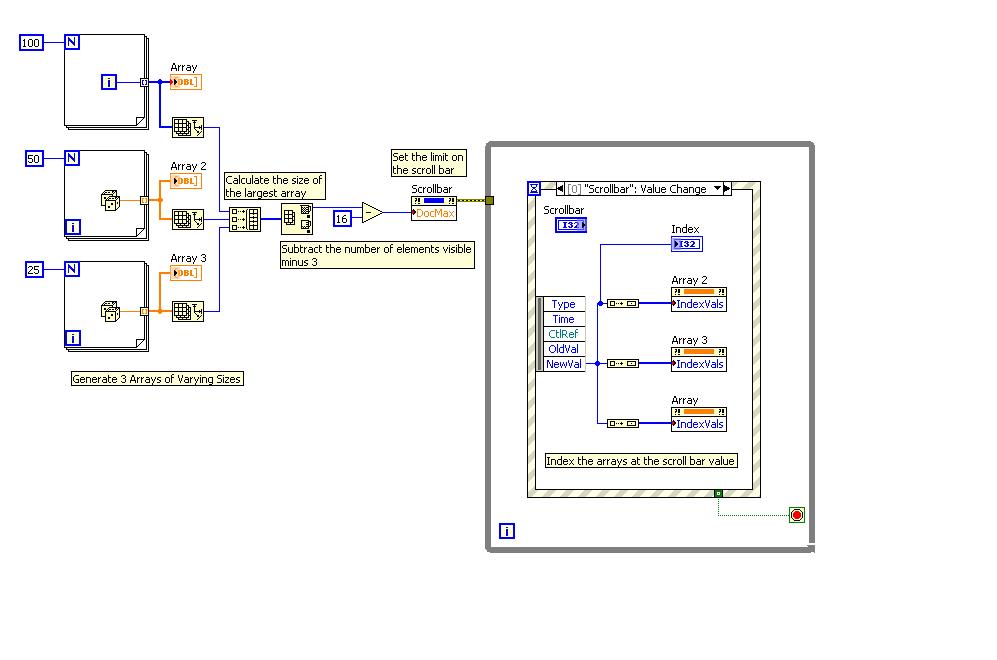
Additional Notes
Posted in LV 8.6
Feedback welcome.