Controlling a webcam thanks sdk (without Ni_Vision package)
- Subscribe to RSS Feed
- Mark as New
- Mark as Read
- Bookmark
- Subscribe
- Printer Friendly Page
- Report to a Moderator
Code and Documents
Attachment
Overview
Capturing images from a usb webcam without using Ni_Vision package (Ni_Imaq, Ni_ImaqDx, Ni_Imaq I/O). The code is based on Windows SDK functions.
Description
The file 'lrvcam.c' (written in C under LabWindows cvi) enables the capture of images coming from a webcam connected to an usb port. It is provided as an example. Here the program records images with a predefined periodicity such enabling to survey a process (chemical for instance).
Improvement of the code (may 16th 2014): In order to avoid recording redundant images, a threshold (between 0 and 100) is used to decide whether two images are different or not. The threshold can be adjusted by the user according to the lightness and the kinetics of what he observes.
A typical ini file 'lrvcam.ini' and the user interface 'lrvcam.uir' are provided as well.
Documentation
You can refer to:
- http://www.dreamincode.net/forums/topic/193519-win32-webcam-program/
- http://msdn.microsoft.com/en-us/library/windows/desktop/dd757677%28v=vs.85%29.aspx
for further information.
Steps to Implement and Execute Code
Static Functions
- GetIsoDate() provides time as an integer in the form HHMMSS used in the image file names.
- ReadIni() and WriteIni() manage the ini file. You must implement these functions (I used my own fp for that - see https://decibel.ni.com/content/docs/DOC-36797).
- BitmapDiff() evalutates the difference beween two bitmaps.
- MakeImage() records a cam frame (bmp format).
- CheckCreateFile() checks if it is possible to write files in the directory you choose.
- AvailableDevices() scans the list of cams connected to your computer.
- CloseCamera() ends a capture session.
- OpenCamera() starts a capture session with the chosen camera.
- main() acts as usual.
Callbacks
- QuitCallback() ends the program.
- DeviceCallback() choses the camera among the connected devices.
- RecordCallback() starts/stops the recording of the image sequence.
- SnashotCallback() records an image file now.
- RecordTimerCallback() callback of the timer which periodically records images.
- BlinkTimerCallback() blinks the 'record' LED.
- DirectoryCallback() enables you to choose de destination directory.
- BasenameCallback() enables you to define the base name od the files. Files name structure is "BASENAME_FRAMENUMBER_ISOTIME.bmp"
- PopupParamCallback() displays the sdk video parameter menu.
- PopupSizeCallback() displays the sdk dimension image menu.
Controls
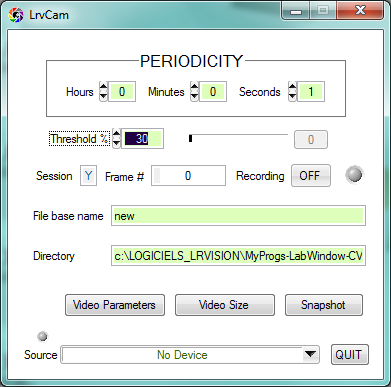
- Choose your device with the ring [DEVRING] --> the capture popup must appear.
- Select the periodicity.
- Select a threshold (so that identical images are not recorded)
- Select both the destination directory and the basename.
- Launch or stop the recording with the button [RECORDBUTTON]
NOTE : if the device list remains void, check if the cam driver is properly installed.
Requirements
Software
LabWindows CVI + Windows SDK + Drivers of usb webcam(s).
Do not forget to link to vfw32 and gdi32 sdk libraries (in C:\program files\national instruments\cviXX\sdk\lib\msvc, for instance).
Hardware
usb webcam(s) connected to usb port(s).
Additional Images or Video
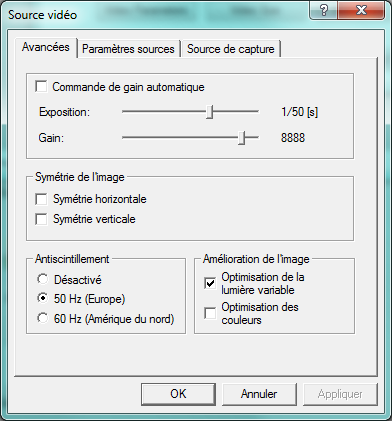
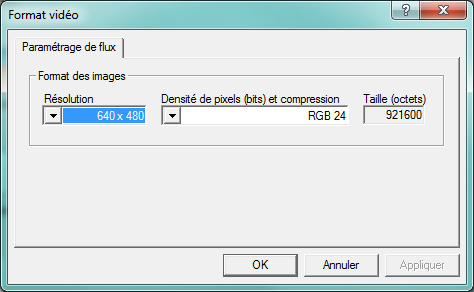
Example code from the Example Code Exchange in the NI Community is licensed with the MIT license.
- Mark as Read
- Mark as New
- Bookmark
- Permalink
- Report to a Moderator
- Mark as Read
- Mark as New
- Bookmark
- Permalink
- Report to a Moderator
Hi,
still lrvcam.h is missing. Can you provide it?
- Mark as Read
- Mark as New
- Bookmark
- Permalink
- Report to a Moderator
not working on windows 8, CVI2013, do you know why?
- Mark as Read
- Mark as New
- Bookmark
- Permalink
- Report to a Moderator
- Mark as Read
- Mark as New
- Bookmark
- Permalink
- Report to a Moderator
AlePan,
I have'nt try lrvcam under Windows8.
Suggestion: check for the usbcam driver and the sdk version.
Cheking that and coming back asap
- Mark as Read
- Mark as New
- Bookmark
- Permalink
- Report to a Moderator
AlePan,
The code has been updated (May 18th, 2015).
- Mark as Read
- Mark as New
- Bookmark
- Permalink
- Report to a Moderator
How can I put the preview video into a canvas or any other cvi gui objects? I dont want to have a popup preview window and I want to draw something over the preview. Is there any solution for it?
- Mark as Read
- Mark as New
- Bookmark
- Permalink
- Report to a Moderator
I did'nt perform what you plan to do but I suggest you study the following cvi functions :
- RegisterWinMsgCallback
- GetCVIWindowHandle
you should also write a callback to copy the images coming from the camera to your own canvas.
- Mark as Read
- Mark as New
- Bookmark
- Permalink
- Report to a Moderator
Thanks, I got help from the community:
Get the handle from the mainpanel and put it into the CreateCaptureWindow function!!!
HANDLE handle;
GetPanelAttribute (panelHandle, ATTR_SYSTEM_WINDOW_HANDLE, &handle);
- Mark as Read
- Mark as New
- Bookmark
- Permalink
- Report to a Moderator
What is tagfile.h and where can I find it?
I cannot find it on the NI site because I do not have permission.
