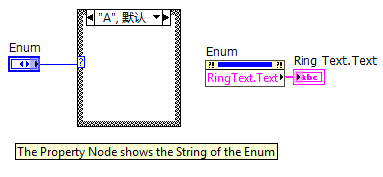Convert Enum Entries to Strings
- Subscribe to RSS Feed
- Mark as New
- Mark as Read
- Bookmark
- Subscribe
- Printer Friendly Page
- Report to a Moderator
Code and Documents
Attachment
Overview
This example VI demonstrates the use of Property Node to view the string text of an enum.
Description
Enums are a useful tool for many programming applications. They allow for the creation of State Machines and more advanced case customization than a boolean selector can offer. With this simple code snippet it is possible to view the string text of an enum which may be useful for telling which state a state machine is currently executing or performing any string-related functions.
Requirements
- LabVIEW 2012 (or compatible)
Steps to Implement or Execute Code
- Download the attached folder to your computer
- Open the VI " Enum To String 2012 NIVerified.vi"
- Choose from the Enum Control
- Run the program
Additional Information or References
VI Block Diagram
**This document has been updated to meet the current required format for the NI Code Exchange.**
Example code from the Example Code Exchange in the NI Community is licensed with the MIT license.
- Mark as Read
- Mark as New
- Bookmark
- Permalink
- Report to a Moderator
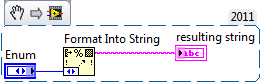
Lead Software Engineer
Certified LabVIEW Developer
- Mark as Read
- Mark as New
- Bookmark
- Permalink
- Report to a Moderator
oh snap