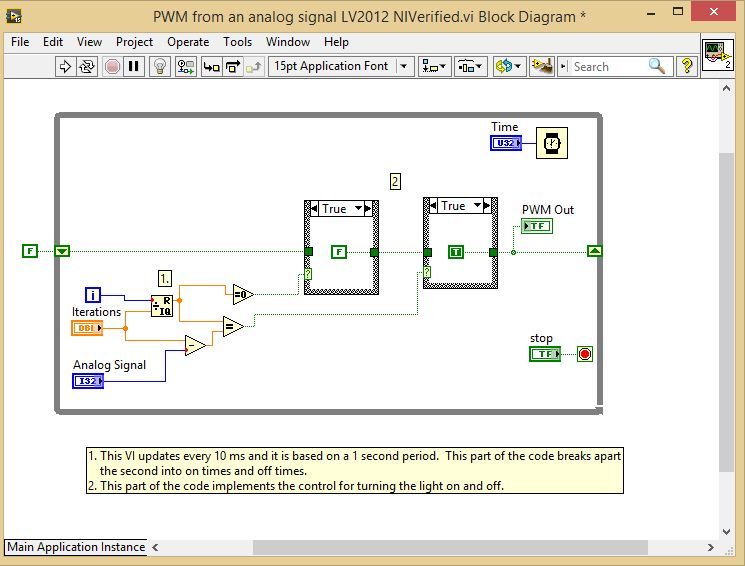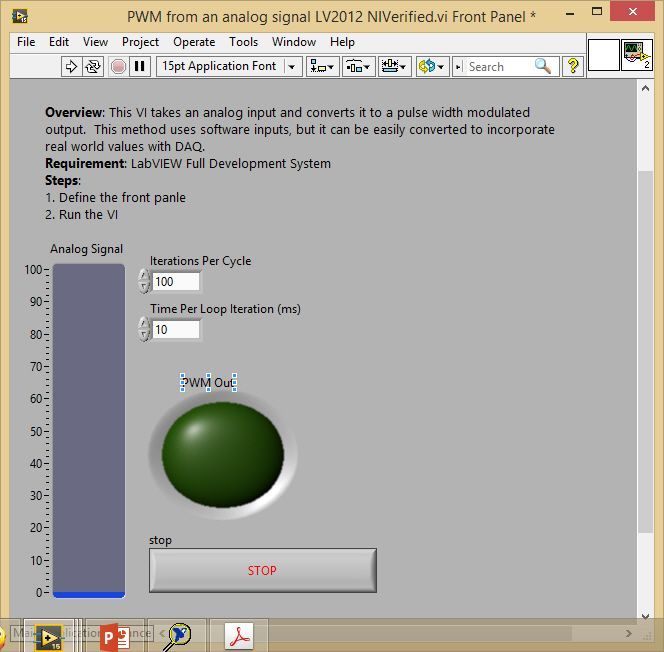Description
This VI takes an analog input and converts it to a pulse width modulated output. This method uses software inputs, but it can be easily converted to incorporate real world values with DAQ.
Steps to Complete
Run the VI and modify the values on the slider to change the PWM output. Change the loop iteration rate and the wait time to modify the period of the pulse width. The default period is 1 second.
Requirements
Software
LabVIEW 2012 or compatible
Hardware
-
Additional Notes
This VI is written in LabVIEW 8.2, so LabVIEW 8.2 is required to run this VI. It uses the wait function as a timing source, so there is some error associated with period timing. This error will become more pronounced as period is reduced.