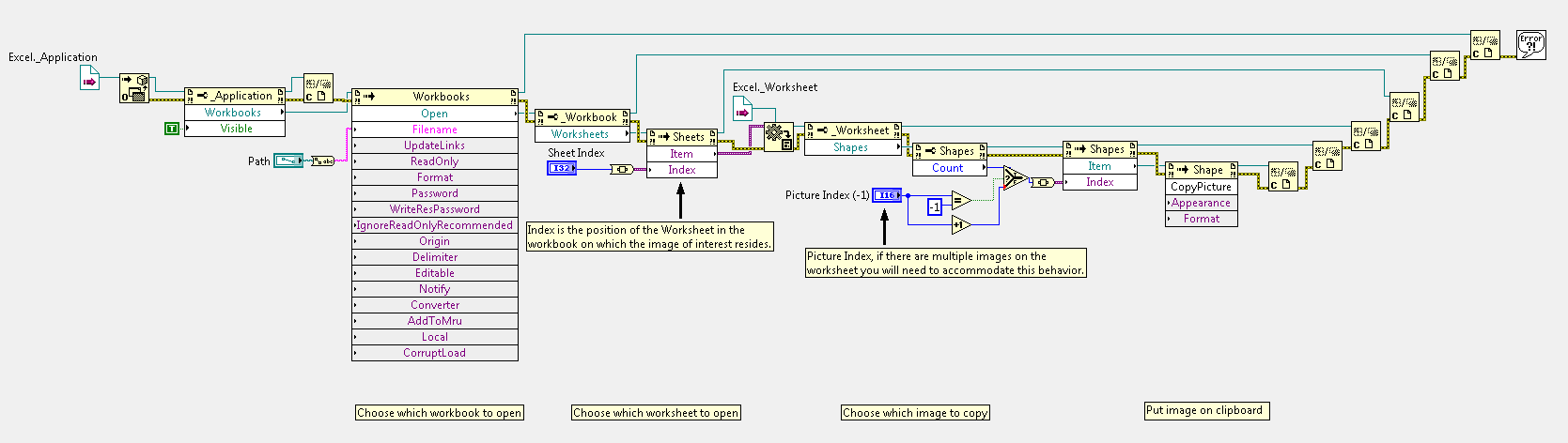Copy Image to Clipboard from Excel using ActiveX
- Subscribe to RSS Feed
- Mark as New
- Mark as Read
- Bookmark
- Subscribe
- Printer Friendly Page
- Report to a Moderator
Products and Environment
This section reflects the products and operating system used to create the example.To download NI software, including the products shown below, visit ni.com/downloads.
- LabVIEW
Software
Code and Documents
Attachment
Overview
Coding that exemplifies how to copy image to clipboard from Excel using ActiveX.
Description
This example shows how to copy an image from a worksheet in Excel to the clipboard so that you can then paste it in an application. This is useful if you want to be able to programmatically copy and paste some image from an Excel file.
You can specify the sheet and image that you want to copy by changing the values of the Sheet and Picture Index controls. The ActiveX methods for Excel can be found at Microsoft's website: Excel Object Model Reference.
Requirements
LabVIEW 2012 (or compatible)
Steps to Implement or Execute Code
1. Browse an Excel file with an image attached
2. Run the VI
3. Paste the image into another sheet in Excel, a Word Document, or another application
4. Observe the Output Array indicator being updated
Additional Information or References
Example code from the Example Code Exchange in the NI Community is licensed with the MIT license.