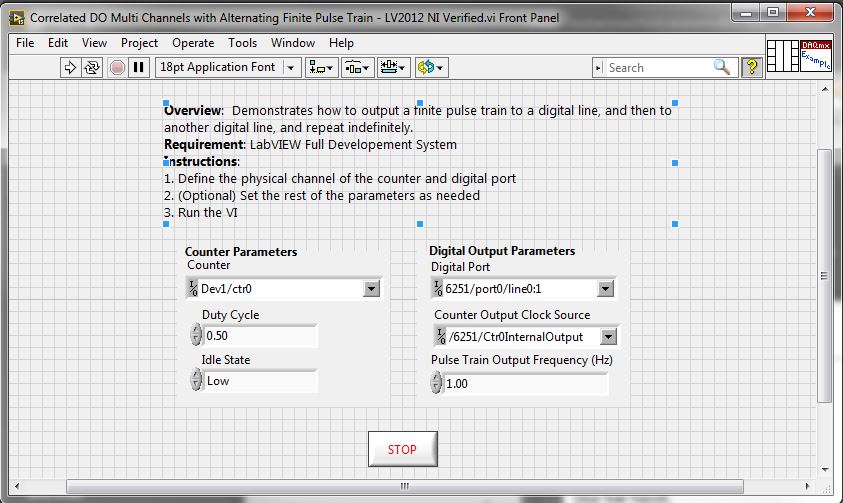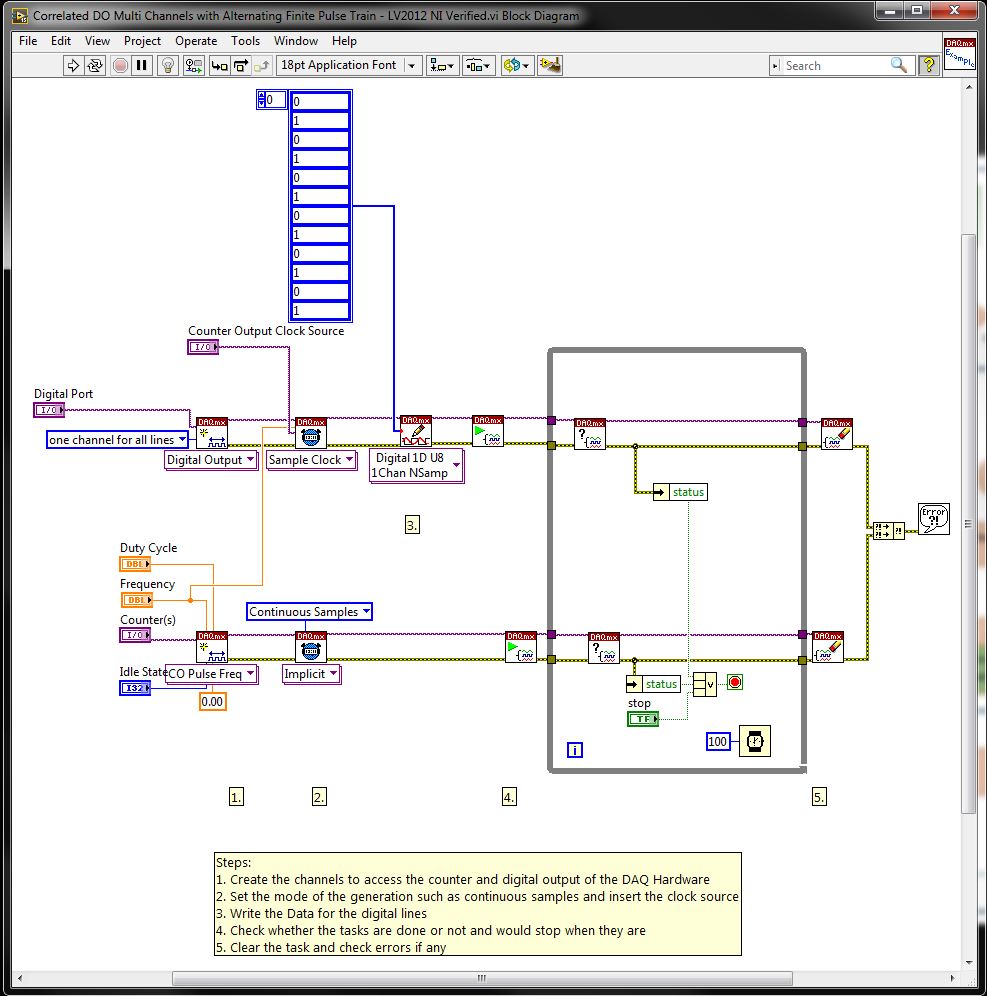Correlated DO Multi Channels with Alternating Finite Pulse Train
- Subscribe to RSS Feed
- Mark as New
- Mark as Read
- Bookmark
- Subscribe
- Printer Friendly Page
- Report to a Moderator
Products and Environment
This section reflects the products and operating system used to create the example.To download NI software, including the products shown below, visit ni.com/downloads.
- Data Acquisition (DAQ)
Hardware
- LabVIEW
Software
- NI DAQmx
Driver
Code and Documents
Attachment
Overview
This example demonstrates how to output a finite pulse train to a digital line, and then to another digital line, and repeat indefinitely
Description:
The purpose of this example is to correlate a digital output with a counter output task. These is made possible by creating a continuous pulse train output at the desired frequency on a counter, and then use the counter's internal output as the sample clock source for a digital output task. In this case, it will send 2 pulses high on line0 and then 2 pulses on line1.
Steps to Implement or Execute Code:
To implement this example:
- Choose the Digital Output Lines and Counter channels on the card to use
- (Optional) Set the rest of the parameters as needed
- Create a digital pattern on the port by wiring the information to the data input of the DAQmx Write instance
- Run the VI
- (Optional) Turn on the Highlight Execution to see the flow of the VI
To execute this example:
- Install the required software.
- Connect the DAQ hardware that supports the Counter and DIO features
- Confirm the connection with the MAX with TestPanel
- Open the VI and refer the Implement Steps
Requirements
Software
LabVIEW 2012 or compatible
NI-DAQmx 9.0 or compatible
Hardware
cDAQ with C series Counter Input and Digital Input Output Module
**This document has been updated to meet the current required format for the NI Code Exchange.**
Academic Product Manager
National Intruments
Example code from the Example Code Exchange in the NI Community is licensed with the MIT license.