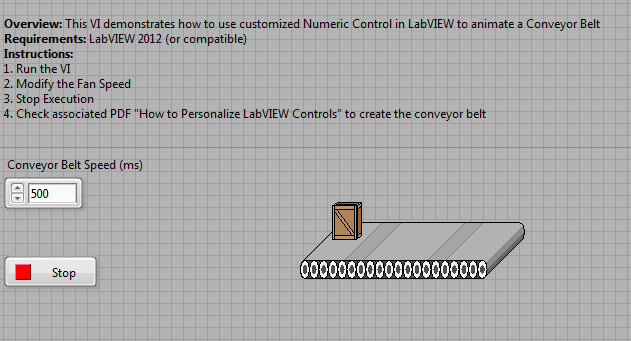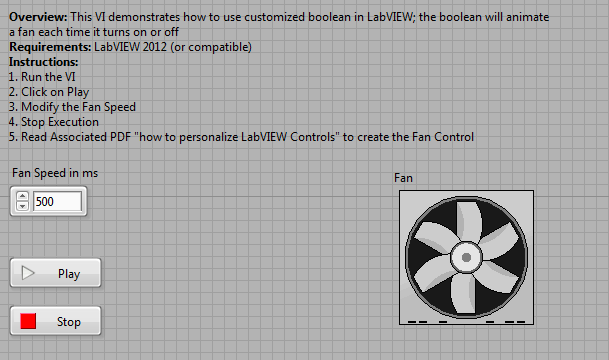Creación de un Ventilador y una Banda Transportadora.
- Subscribe to RSS Feed
- Mark as New
- Mark as Read
- Bookmark
- Subscribe
- Printer Friendly Page
- Report to a Moderator
Code and Documents
Attachment
Overview
This VI demonstrates how to create custom controls as an example a fan that updates from a Boolean and a conveyor belt that updates from a slider.
Description
LabVIEW offers many options to customize the user interface, the simpler way is to use the custom 3D controls and Picture Control.
Custom controls allows to change the appearance of a control, but their behavior will be the same as the original one.
Note: The images used for these controls are taken from the images of Image Navigator included in the DSC module, but you can use any image.
You can refer to the PDF for a step by step implementation.
Requirements
LabVIEW 2012 (or compatible)
Steps to Implement or Execute Code
To run the Fan Control VI
1. Run the VI "Animate Customized Fan Control_LV2012_NI Verified"
2. Click on Play
3. Modify the Fan Speed
4. Stop Execution
To run the Conveyor Belt VI
1. Run the VI "Animate Customized Conveyor Belt Control_LV2012_NI Verified"
2. Modify the Fan Speed
3. Stop Execution
Additional Information or References
Conveyor Belt
Fan
**This document has been updated to meet the current required format for the NI Code Exchange.**
Principal Systems Engineer // CLA // CLED
Example code from the Example Code Exchange in the NI Community is licensed with the MIT license.