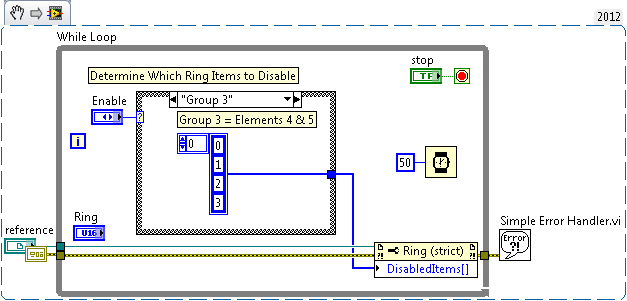Create 'Groups' Using the Ring Control DisabledItems Property in LabVIEW
- Subscribe to RSS Feed
- Mark as New
- Mark as Read
- Bookmark
- Subscribe
- Printer Friendly Page
- Report to a Moderator
Products and Environment
This section reflects the products and operating system used to create the example.To download NI software, including the products shown below, visit ni.com/downloads.
- LabVIEW
Software
Code and Documents
Attachment
Overview
This VI exemplifies a way to organize ring items into categories, or groups, with only the possibility of selecting from a particular group.
Description
This VI uses the property node named Disabled Items[] of the Ring or Picture Ring controls. This kind of functionality is useful when you want to restrict user choices based on what part of your code is executing. For example, you may want to only allow access to certain configuration settings when your application is in a safe or idle state.
Requirements
LabVIEW Base Development System.
Steps to Implement or Execute Code
1. Open the attached Enable Picture Ring Groups LV 2012 - NI Verified.vi
2. Run the VI.
3. On the Front Panel select the group of elements that you want to enable the Enable enum control.
Additional Information or References
**This document has been updated to meet the current required format for the NI Code Exchange.**
Example code from the Example Code Exchange in the NI Community is licensed with the MIT license.