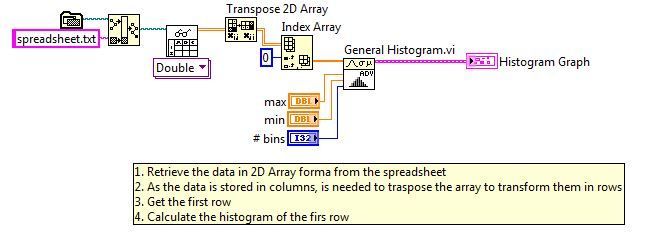Creating a Histogram Graph from a Spreadsheet File in LabVIEW
- Subscribe to RSS Feed
- Mark as New
- Mark as Read
- Bookmark
- Subscribe
- Printer Friendly Page
- Report to a Moderator
Products and Environment
This section reflects the products and operating system used to create the example.To download NI software, including the products shown below, visit ni.com/downloads.
- LabVIEW
Software
Code and Documents
Attachment
1. Overview:
This example VI shows how to read data from one column of a spreadsheet file and create a histogram from the data
2. Description:
This example shows how to use the General Histrogram.vi in order to build a histrogram from a spreasheet. In this case the spreasheet is a .txt file where the data is ordered in columns and the data is retrieved as a 2D Array. In order to get the histogram from the first column, the 2D Array mus be trasposed.
3. Requirements
- LabVIEW 2012 (or compatible)
4. Steps to Implement or Execute Code
- Extract files in "Histogram from spreadsheet LabVIEW 2012 NI Verified.zip"
- Histogram from spreadsheet LV2012 NI Verified.vi and spreasheet.txt must be in the same folder
- Set min, max and #bins parameters
- Run VI
5. Additional Information or References
VI Block Diagram
**This document has been updated to meet the current required format for the NI Code Exchange.**
National Instruments
Example code from the Example Code Exchange in the NI Community is licensed with the MIT license.
- Mark as Read
- Mark as New
- Bookmark
- Permalink
- Report to a Moderator
Here's a more developed approach I had to do: