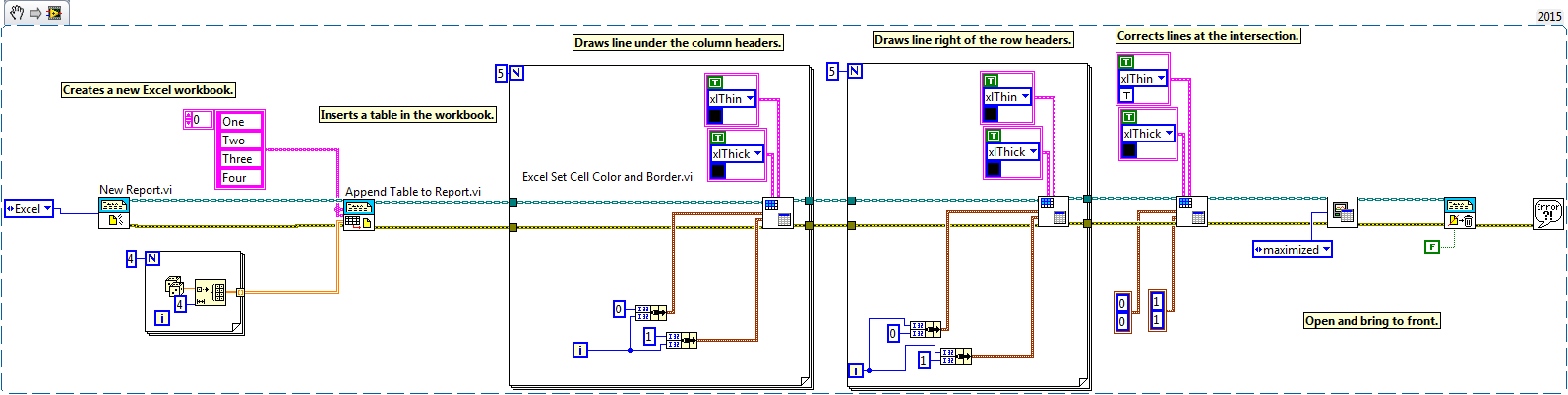Custom Cell Borders in Excel with the Report Generation Toolkit
- Subscribe to RSS Feed
- Mark as New
- Mark as Read
- Bookmark
- Subscribe
- Printer Friendly Page
- Report to a Moderator
Products and Environment
This section reflects the products and operating system used to create the example.To download NI software, including the products shown below, visit ni.com/downloads.
- LabVIEW
Software
Code and Documents
Attachment
Overview
This VI uses Excel Set Cell Color and Border.vi and selectively draws cell borders to edit a single edge of an Excel spreadsheet cell.
Description
The Excel Set Cell Color and Border VI in the Report Generation Toolkit is limited in the way that you can change the borders of cells. This VI uses multiple copies of Excel Set Cell Color and Border.vi to create a thick cell border along a single line between two rows (or columns). It draws a thick border to separate the column and row headers from the data in a table.
Requirements
- LabVIEW 2012 (or compatible)
Steps to Implement or Execute Code
- Open the VI
- Run it to generate an Excel document with a custom border
Additional Information or References
VI Block Diagram
**This document has been updated to meet the current required format for the NI Code Exchange.**
Example code from the Example Code Exchange in the NI Community is licensed with the MIT license.