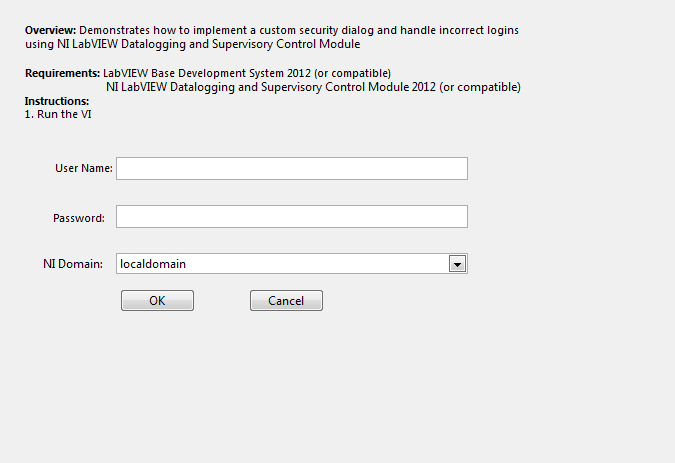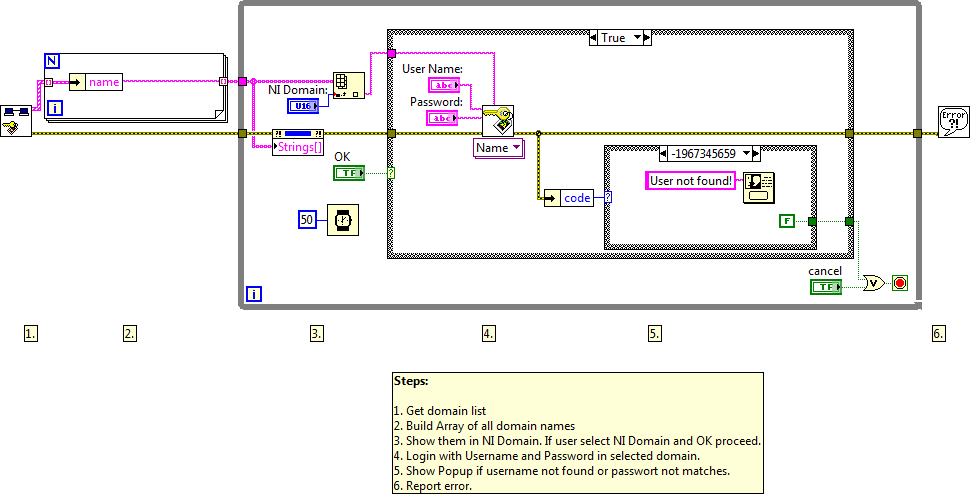Custom NI Security Dialogue using NI LabVIEW Datalogging and Supervisory Control Module and LabVIEW
- Subscribe to RSS Feed
- Mark as New
- Mark as Read
- Bookmark
- Subscribe
- Printer Friendly Page
- Report to a Moderator
Products and Environment
This section reflects the products and operating system used to create the example.To download NI software, including the products shown below, visit ni.com/downloads.
- LabVIEW
Software
Code and Documents
Attachment
Description
Description-Separate-1
This VI pops up a login prompt that allows a user to log into their domain account configured with DSC Security Tool (Tools » Security » Domain Account Manager). The login screen disappears after a specified Login Timeout.
Description
This example show how to implement a custom dialog and handle incorrect user inputs.
The domain and account has to be configured with the DSC Security Tool: Tools»Security»Domain Account Manager. In the following Link is a description:
Enhanced System Security with the LabVIEW Datalogging and Supervisory Control Module
Requirements
Software
- LabVIEW Base Development System 2012 (or compatible)
- LabVIEW Datalogging and Supervisory Control Module (DSC) 2012 (or compatible)
Hardware
- No hardware is necessary to use this example VI
Steps to Implement or Execute Code
- Run the VI.
The username and password has to be configured the Domain Account Manager (Tools » Security » Domain Account Manager)
Additional Information or References
Example code from the Example Code Exchange in the NI Community is licensed with the MIT license.