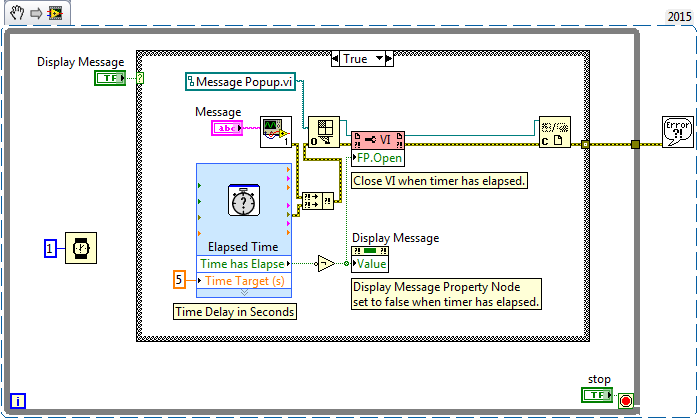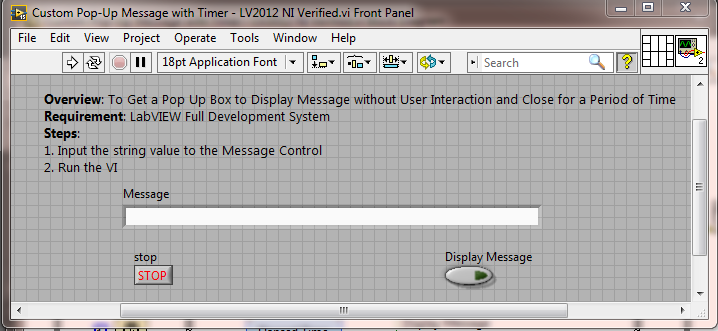Custom Pop-up Message with Timer
- Subscribe to RSS Feed
- Mark as New
- Mark as Read
- Bookmark
- Subscribe
- Printer Friendly Page
- Report to a Moderator
Products and Environment
This section reflects the products and operating system used to create the example.To download NI software, including the products shown below, visit ni.com/downloads.
- LabVIEW
Software
Code and Documents
Attachment
Overview
To achieve a Pop Up Box to display message without user interaction, and have it close after a duration of time automatically.
Description:
This example would shows you how to get a pop up box to display message, inputted from the string control on the front panel
Instructions:
To implement this example:
- Input the string value to the Message Control
- Run the VI
To execute this example:
- Install the required software.
- Open the VI and refer the Implement Steps
Requirements
Software
LabVIEW 2012 or compatible
Hardware
-
**This document has been updated to meet the current required format for the NI Code Exchange.**
Jignesh Patel
Principal RF Software Engineer
Example code from the Example Code Exchange in the NI Community is licensed with the MIT license.
- Mark as Read
- Mark as New
- Bookmark
- Permalink
- Report to a Moderator
Please don't post just 7Z zip files. If you must post both 7Z and windows compatible.
LabVIEW versions 5.0 - 2020
“All programmers are optimists”
― Frederick P. Brooks Jr.