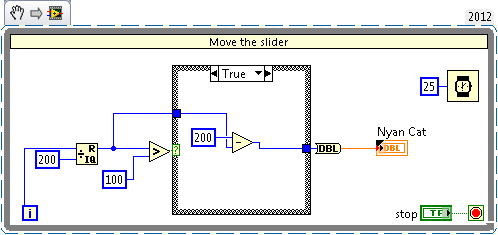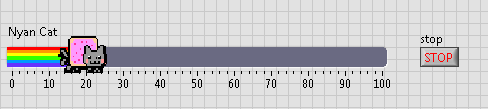Custom Slider Control (with Nyan Cat Images)
- Subscribe to RSS Feed
- Mark as New
- Mark as Read
- Bookmark
- Subscribe
- Printer Friendly Page
- Report to a Moderator
Code and Documents
Attachment
Overview
This is a custom slider control I created that shows the ability to create Custom Controls in your LabVIEW application.
Description
The VI create a custom slider with Nyan Cat. From Wikipedia (http://en.wikipedia.org/wiki/Nyan_Cat😞 Nyan Cat is the name of a YouTube video uploaded in April 2011, which became an Internet meme. The video merged a Japanese pop song with an animated cartoon cat with the body of a Pop-Tart, flying through space, and leaving a rainbow trail behind it. The video ranked at number 5 on the list of most viewed YouTube videos in 2011.
This was accomplished using only two images:
- An animated .gif file of the cat
- A rainbow image (.jpg) used to fill the slider
The attached files include the Control (.ctl), Images used (.gif, .png), and a Main VI that demos the control and bounces the Nyan Cat back and forth.
Requirements
- LabVIEW 2012 (or compatible)
Steps to Implement or Execute Code
- Download and unzip the attached file to your computer.
- Open the VI “Nyan Cat Custom Slider 2012 NIVerified.vi”.
- Run the VI.
Additional Information or References
VI Snippet
Front Panel
**This document has been updated to meet the current required format for the NI Code Exchange.**
Applications Engineer
National Instruments
Example code from the Example Code Exchange in the NI Community is licensed with the MIT license.
- Mark as Read
- Mark as New
- Bookmark
- Permalink
- Report to a Moderator
nyan nyan nyan
- Mark as Read
- Mark as New
- Bookmark
- Permalink
- Report to a Moderator
When teaching anyone about Type Definitions... this is probably one of the best control examples. Ever. Well played Jarred!