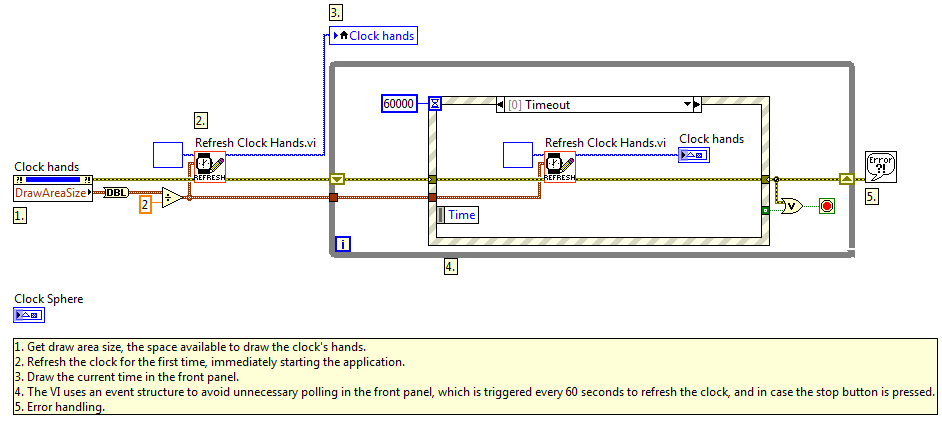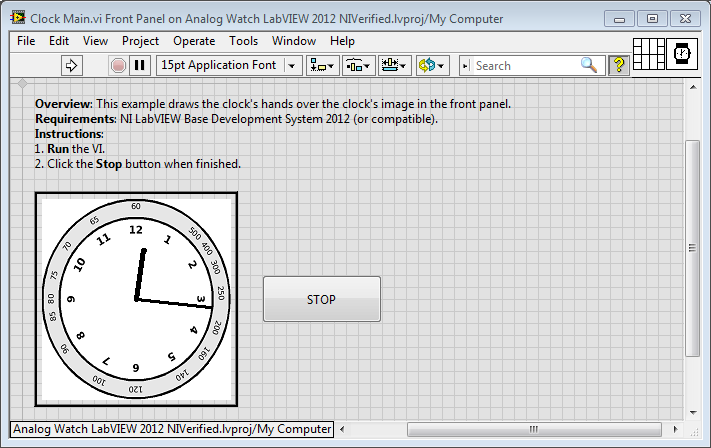Draw Analog Watch in the Front Panel using LabVIEW
- Subscribe to RSS Feed
- Mark as New
- Mark as Read
- Bookmark
- Subscribe
- Printer Friendly Page
- Report to a Moderator
Products and Environment
This section reflects the products and operating system used to create the example.To download NI software, including the products shown below, visit ni.com/downloads.
- LabVIEW
Software
Code and Documents
Attachment
Description
Description-Separate-11. Overview
This VI describes how to use picture controls and Draw Line functions, to display an analogic clock in the front panel.
2. Description
Original project in Turkish language. Translated and updated functionality in code revision.
The code shows how to use picture controls, draw line functions, and an event driven programming in order to display an analog watch in the front panel of the VI. The timeout event is called every minute, in order to move the clock's hand. The Stop button also generates an event that is immediately processed to stop the VI.
3. Requirements
- NI LabVIEW Base Development System 2012 (or compatible).
4. Steps to Implement or Execute Code
- Download and open the example project "Analog Watch LabVIEW 2012 NIVerified.lvproj".
- Open and run the VI "Clock Main.vi".
- Click the Stop button when finished.
5. Additional Information or References
**The code for this example has been edited to meet the new Community Example Style Guidelines.**
Description-Separate-2Example code from the Example Code Exchange in the NI Community is licensed with the MIT license.
- Mark as Read
- Mark as New
- Bookmark
- Permalink
- Report to a Moderator
Thanks
Thanks for the post - this is very helpful to me.
Mike Roeder
Developer
<a href="http://www.kalivo.com">kalivo</a>
- Mark as Read
- Mark as New
- Bookmark
- Permalink
- Report to a Moderator
Happy if useful
Not at all.
I want to prepare more examples if I can.