Overview
This example shows how to get keyboard language format hex code programmatically
Description:
This code shows how we can use the MSDN "GetKeyboardLayout Function" along with a Call Library Node to access the Keyboard Language Layout.
Steps to implement or execute code
To implement this example:
- Download code, run on PC. Use the Hex code and compare with the MSDN Language Identifier.
Requirements
Software
LabVIEW 2012 or compatible
Hardware
-
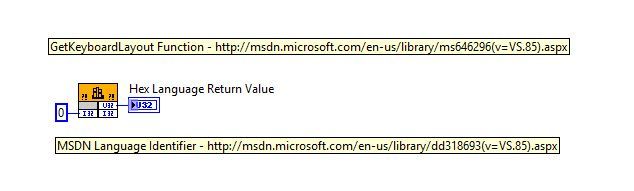
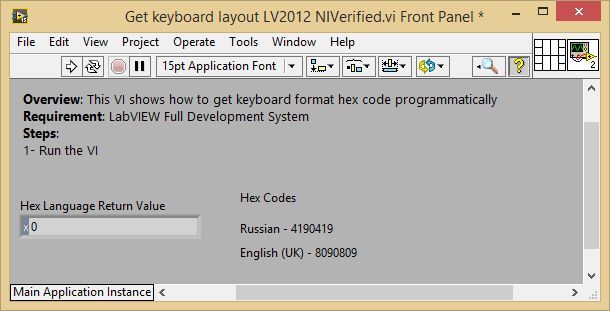
**This document has been updated to meet the current required format for the NI Code Exchange.**
Ashish Naik
Automotive Business Development Manager
National Instruments UK