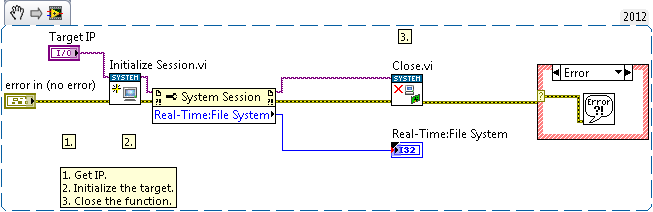Get the Filesystem type of a Real-Time Target using the System Configuration API
- Subscribe to RSS Feed
- Mark as New
- Mark as Read
- Bookmark
- Subscribe
- Printer Friendly Page
- Report to a Moderator
Products and Environment
This section reflects the products and operating system used to create the example.To download NI software, including the products shown below, visit ni.com/downloads.
- LabVIEW
Software
Code and Documents
Attachment
Description
Description-Separate-1Overview
This example demonstrates how to get the filesystem type of a Real-Time target from a host system.
Description
The VI opens a system session to a Target's IP, uses the System Session property node to pull the "Real Time:File System" property type, and closes the connection. Some possible return values for this are Reliance and FAT (in this case it is shorthand for FAT32). Note: This does not interrupt a deployed Real-Time Startup Executable.
There are many other properties available from this property node, a full list of them can be found here:
Property Node (System) Descriptions
Requirements
- LabVIEW 2012 (or compatible)
- LabVIEW Real-Time Module
- System Configuration API
- Real-Time Hardware Target
Steps to Implement or Execute Code
- Open the applicable VI.
- Expand the Target dropdown box and select a Real-Time Target on your network.
- Run the VI and see the Filesystem type of the target.
Additional Information or References
VI Block Diagram
**This document has been updated to meet the current required format for the NI Code Exchange.**
Description-Separate-2
Example code from the Example Code Exchange in the NI Community is licensed with the MIT license.