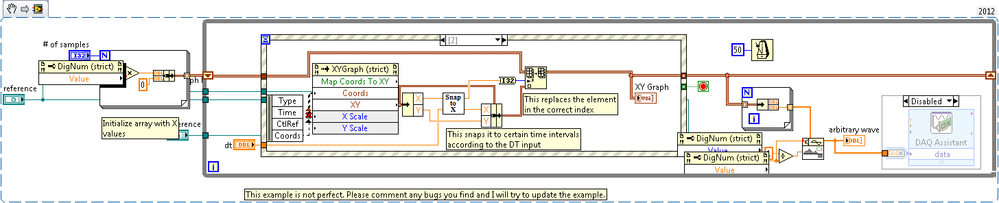Graphically Create Arbitrary Waveform Using LabVIEW
- Subscribe to RSS Feed
- Mark as New
- Mark as Read
- Bookmark
- Subscribe
- Printer Friendly Page
- Report to a Moderator
Products and Environment
This section reflects the products and operating system used to create the example.To download NI software, including the products shown below, visit ni.com/downloads.
- LabVIEW
Software
Code and Documents
Attachment
Overview
This example shows you how to graphically draw an arbitrary waveform.
Description
If for any reason you need to graphically draw an arbitrary waveform that can write to AO and is modifiable during run-time there is this solution. Note that the example is not perfect but allows a user to draw a waveform which can be output to hardware, for instance with DAQmx.
Requirements
- LabVIEW 2012 (or compatible)
Steps to Implement or Execute Code
- Download vi
- Set the time interval dt and number of samples
- Run the code
Additional Information or References
Define the number of samples the waveform will contain and the dt of the waveform before drawing the waveform.
VI Snippet
**This document has been updated to meet the current required format for the NI Code Exchange.**
National Instruments
Applications Engineer
Example code from the Example Code Exchange in the NI Community is licensed with the MIT license.
- Mark as Read
- Mark as New
- Bookmark
- Permalink
- Report to a Moderator
There is also this example here.