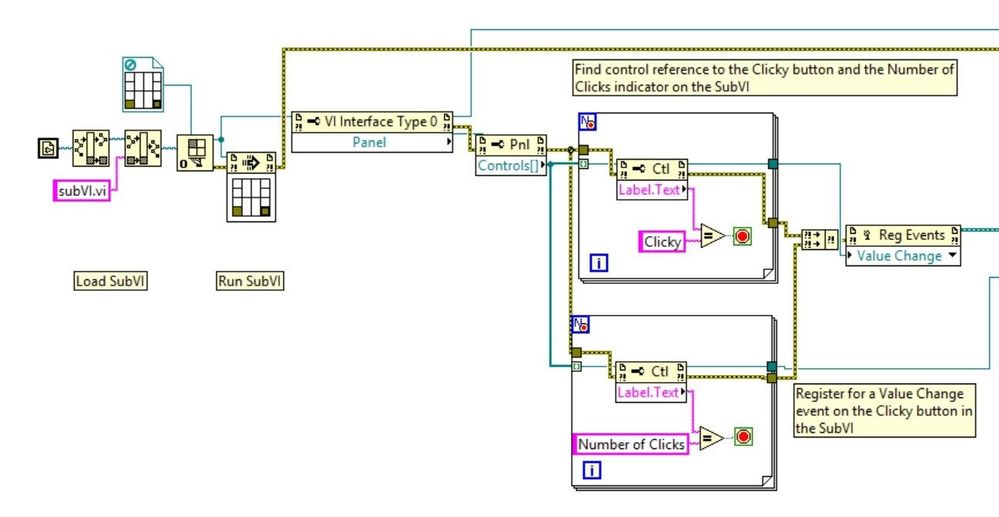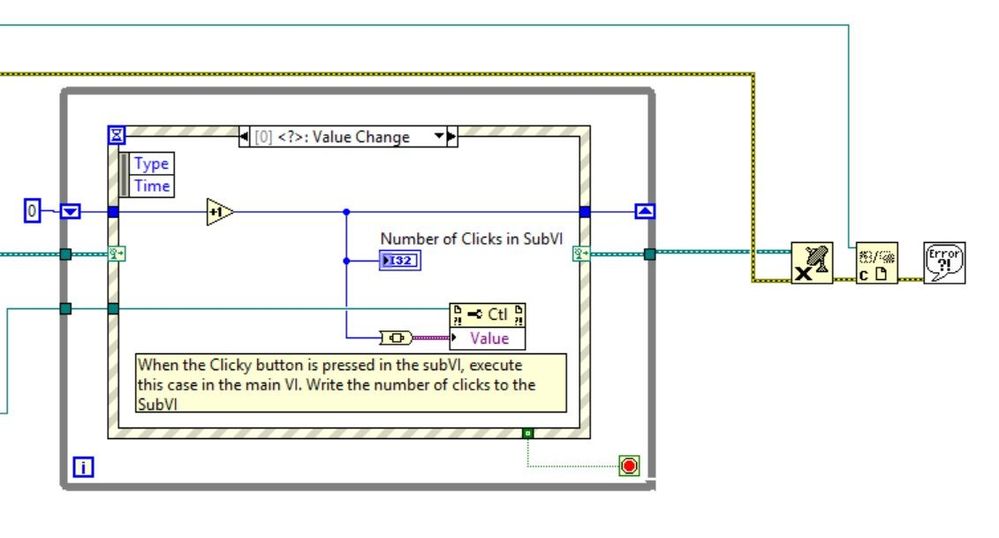Handling Events Generated in a SubVI Using LabVIEW
- Subscribe to RSS Feed
- Mark as New
- Mark as Read
- Bookmark
- Subscribe
- Printer Friendly Page
- Report to a Moderator
Products and Environment
This section reflects the products and operating system used to create the example.To download NI software, including the products shown below, visit ni.com/downloads.
- LabVIEW
Software
Code and Documents
Attachment
Overview
This VI demonstrates how to handle events that are generated in a subVI
Description
If you are familiar with handling user interface events by using the event structure in the same VI, this VI shows how to handle events that are generated in a subVI. Sometimes we want to have the ability to handle events that are generated in a subVI, one or more, in a way that enables the Main VI responding to different types of events , from a different types of resources. This VI shows how to implement such application.
Requirements
LabVIEW 2012 (or compatible)
Steps to Complete
- Open the code and run the main VI. A sub VI will pop up.
- Click the "Clicky" button, and observe that both the sub VI front panel, and the main VI front panel are being updated with the number of clicks.
- You can dynamically register for events if you have the reference for the control or for the user event that you want to register.
- Because we can get control references to controls in any VI, we can register for events in any VI. You can then use the event structure in the main VI to handle it.
Additional Information or References
VI Block Diagram
**This document has been updated to meet the current required format for the NI Code Exchange. **
Example code from the Example Code Exchange in the NI Community is licensed with the MIT license.
- Mark as Read
- Mark as New
- Bookmark
- Permalink
- Report to a Moderator
This doesn't seem to work, there is also no documentation in the vi explaining what is going on, or what is supposed to happen.
Fail