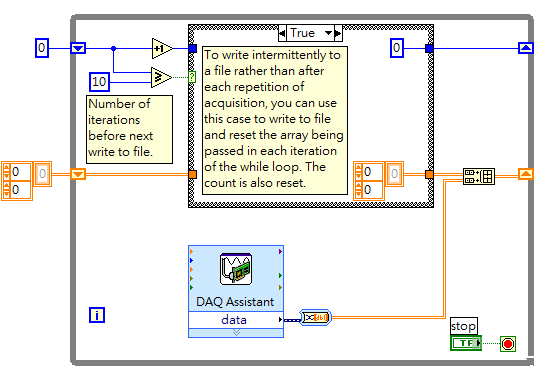How Do I Intermittently Write to A File Using LabVIEW
- Subscribe to RSS Feed
- Mark as New
- Mark as Read
- Bookmark
- Subscribe
- Printer Friendly Page
- Report to a Moderator
Products and Environment
This section reflects the products and operating system used to create the example.To download NI software, including the products shown below, visit ni.com/downloads.
- Data Acquisition (DAQ)
Hardware
- LabVIEW
Software
Code and Documents
Attachment
Overview
Write to files periodically and erase the data.
Description
You may want to write to file less frequently and after a certain number of iterations of some Data Acquisition task. In this example, the DAQ assistant acquires data into the block diagram, the data is built, iteration by iteration, into a larger, compiled array. Then, after a certain number of iterations (10 in this case) all the data can be written to a file and the array and count are erased. The file writing method is left up to the user in this case. You can write to a text file, spreadsheet file, binary file, etc. The DAQ Assistant can be replaced with other types of data acquisition or generation nodes.
Requirements
Software
LabVIEW 2012 (or compatible)
Steps to Implement or Execute Code
1. Run the VI
Additional Information or Reference
dditional Images or Video
**This document has been updated to meet the current required format for the NI Code Exchange.**
Certified LabVIEW Developer
Example code from the Example Code Exchange in the NI Community is licensed with the MIT license.