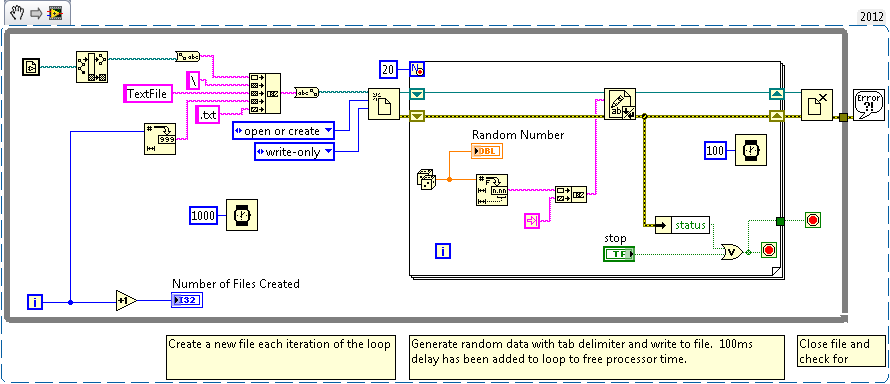How to Write to Multiple Files
- Subscribe to RSS Feed
- Mark as New
- Mark as Read
- Bookmark
- Subscribe
- Printer Friendly Page
- Report to a Moderator
Products and Environment
This section reflects the products and operating system used to create the example.To download NI software, including the products shown below, visit ni.com/downloads.
- LabVIEW
Software
Code and Documents
Attachment
Overview
Coding that exemplifies how to create multiple files with different names containing each one different information.
Description
This is an example of how to write to multiple files. The idea behind this example is given a situation where you'll be writing a lot of data to a file and you want to split it up to into multiple files. This example writes randomly generated numbers to a file called TextFile.txt. After 20 numbers are written to a file, the file is closed and a new file (named TextFile2.txt) is created to continue with another 20 numbers and so one until the stop button is pressed.
Requirements
LabVIEW 2012 (or compatible)
Steps to Implement or Execute Code
1. Run the VI.
Additional Information or References
Example code from the Example Code Exchange in the NI Community is licensed with the MIT license.