How to create a VI Package for your Right-Click Plugin
- Subscribe to RSS Feed
- Mark as New
- Mark as Read
- Bookmark
- Subscribe
- Printer Friendly Page
- Report to a Moderator
All the existing plugins available for the JKI Right-Click Framework for LabVIEW are built with VI Package Builder (VIPB) available from within VIPM Professional.
Below are some screenshots describing the process (using the "Create Enum From String" plugin as an example).
First, fill out the fields in the Main VIPB window (you can reuse the same glyph for the package icon that you use on the plugin)
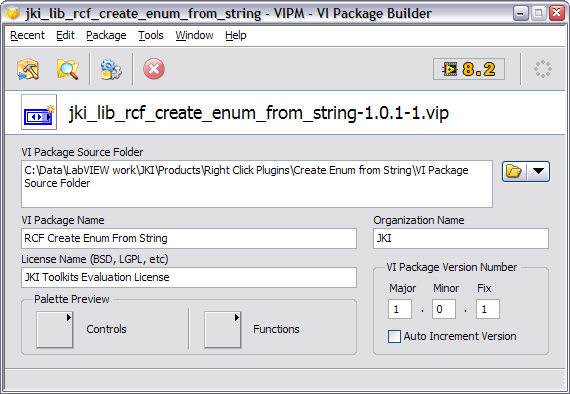
Once you are done filling out the main area of the VIPB, go to the Advanced Build Parameters Window.
In the Dependencies area, make sure you depend on the "jki_tool_right_click_framework" package (see image below).
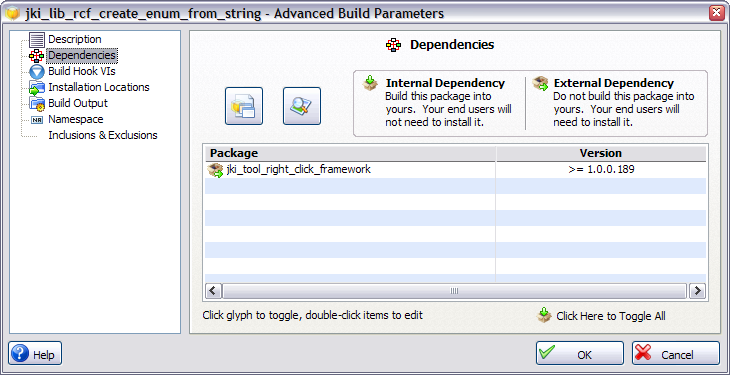
Next, go to the installation location and make sure that you use a custom location and that the "Library VIs Installation Folder" is set to "<resource>\JKI\RCF\Plugins\Your Plugin Name"
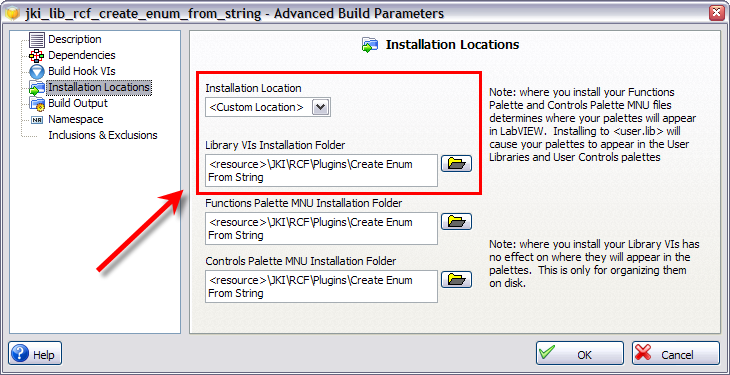
Thats about it.
Close the Advanced Build Parameters Window and click on the build button in VIPB main UI.
Good luck.
Example code from the Example Code Exchange in the NI Community is licensed with the MIT license.
