Turn on suggestions
Auto-suggest helps you quickly narrow down your search results by suggesting possible matches as you type.
Showing results for
Implementing Progress Bar using FGV
by:
 Poolean
Poolean
 Example_Scrubber_Haixiang
08-08-2017
02:50 AM
Example_Scrubber_Haixiang
08-08-2017
02:50 AM
01-27-2014
05:32 PM
Last Edited by:
Document options
- Subscribe to RSS Feed
- Mark as New
- Mark as Read
- Bookmark
- Subscribe
- Printer Friendly Page
- Report to a Moderator
Code and Documents
Attachment
Overview
This example demonstrates how to implement a progress bar using functional global variable.
Description
This FGV VI acts as a progress bar when called by another VI. It's possible to change the status description and progress percentage complete on-the-fly. The FGV is also able to be reset which defaults the percentage complete to 0.
Requirements
- LabVIEW 2013 or compatible, with Real-Time module;
- cRIO, RT-PXI or RT-desktop
Steps to Implement or Execute Code
- Download and unzip file.
- Run Progress Bar Test.vi and follow instructions on front panel.
Additional Information or References
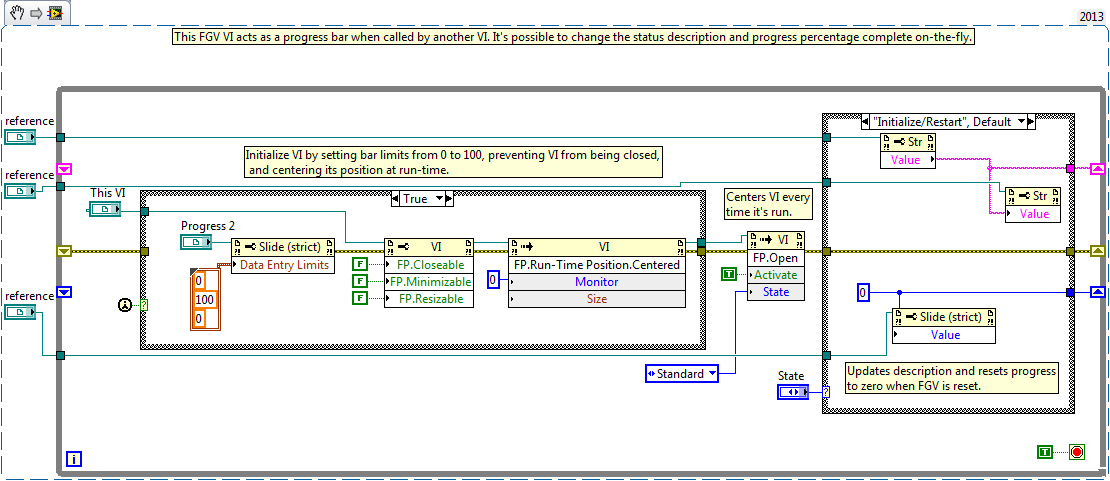
Progress Bar Test.vi is only intended to demonstrate the functionality of Progress Bar.vi.
**This document has been updated to meet the current required format for the NI Code Exchange. **
Example code from the Example Code Exchange in the NI Community is licensed with the MIT license.
