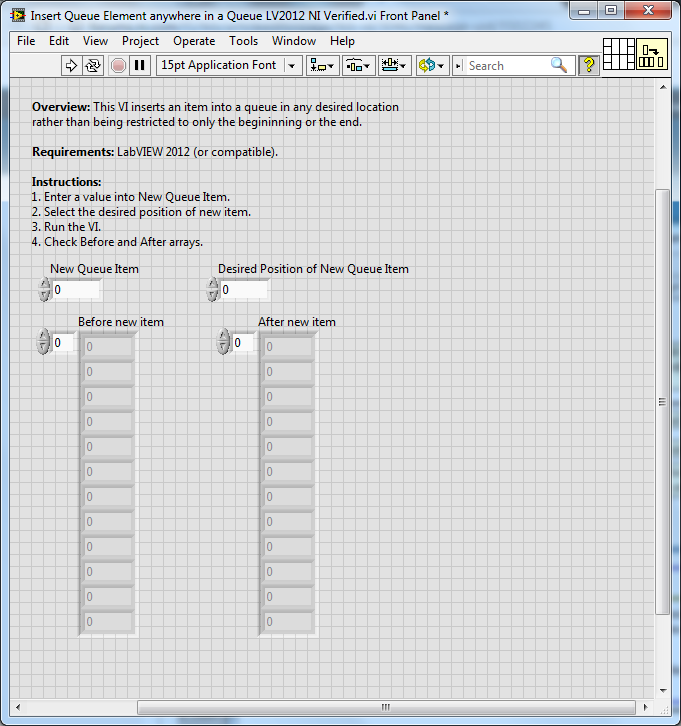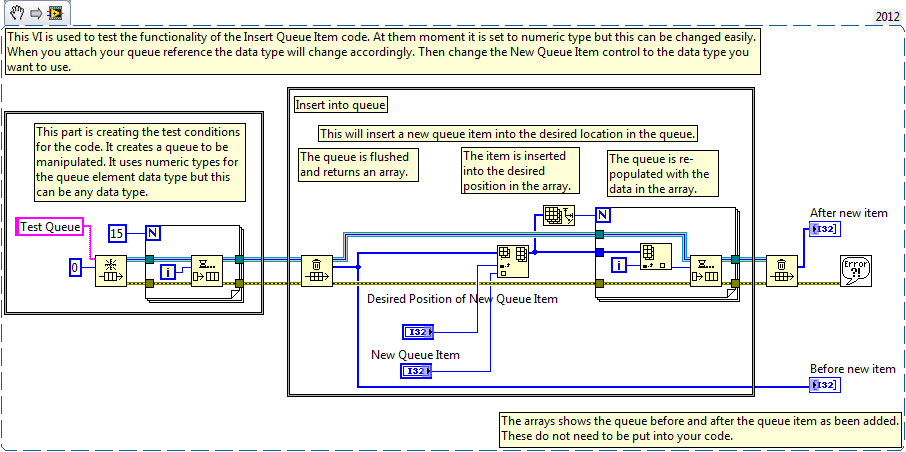Insert Queue Element anywhere in a Queue
- Subscribe to RSS Feed
- Mark as New
- Mark as Read
- Bookmark
- Subscribe
- Printer Friendly Page
- Report to a Moderator
Products and Environment
This section reflects the products and operating system used to create the example.To download NI software, including the products shown below, visit ni.com/downloads.
- LabVIEW
Software
Code and Documents
Attachment
Overview: This VI inserts an item into a queue in any desired location rather than being restricted to only the begininning or the end.
Description: The example is set to using numerics as the queue elements but this can be changed to any data type.

Requirements: LabVIEW 2012 (or compatible). Hardware: none.
Steps to Implement or Execute Code:
1. Enter a value into New Queue Item.
2. Select the desired position of new item.
3. Run the VI.
4. Check Before and After arrays.
Additional Information or References:
**This document has been updated to meet the current required format for the NI Code Exchange.**
Example code from the Example Code Exchange in the NI Community is licensed with the MIT license.