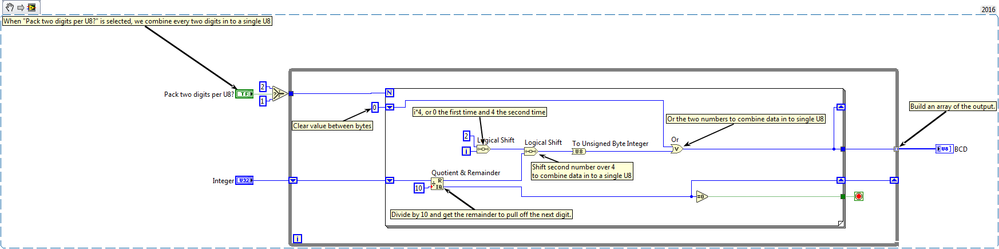Integer to Binary Coded Decimal using LabVIEW
- Subscribe to RSS Feed
- Mark as New
- Mark as Read
- Bookmark
- Subscribe
- Printer Friendly Page
- Report to a Moderator
Products and Environment
This section reflects the products and operating system used to create the example.To download NI software, including the products shown below, visit ni.com/downloads.
- LabVIEW
Software
Code and Documents
Attachment
Overview
This VI converts an U32 to Binary Coded Decimal. Each digit can take up to 4 bits, so two digits can fit in to a single U8. This can be optionally toggled
Description
This VI converts an U32 to Binary Coded Decimal. Each digit can take up to 4 bits, so two digits can fit in to a single U8. This can be optionally toggled
Requirements
Software:
- LabVIEW 2015(or compatible)
Steps to Implement or Execute Code
- Open the VI
- Input a number
- Observe that the output matches
Additional Information or References
VI Block Diagram
**This document has been updated to meet the current required format for the NI Code Exchange.**
Systems R&D Engineer - Aerospace, Defense, and Government
National Instruments
Example code from the Example Code Exchange in the NI Community is licensed with the MIT license.
- Mark as Read
- Mark as New
- Bookmark
- Permalink
- Report to a Moderator
Can you please downconvert to earlier LabVIEW version? I have 2014, but the community may benefit more with a 2009 version.
- Mark as Read
- Mark as New
- Bookmark
- Permalink
- Report to a Moderator
Very nice algorithm, it is well documented and simple.
However I think the input should be unsigned. It seems to go into an infinite loop when the input is negative.
An easy fix, thanks for the code..
- Mark as Read
- Mark as New
- Bookmark
- Permalink
- Report to a Moderator
Good catch. I'll change the example and re-upload.
Systems R&D Engineer - Aerospace, Defense, and Government
National Instruments