LabVIEW Embedded QuickTime Player with zoom
- Subscribe to RSS Feed
- Mark as New
- Mark as Read
- Bookmark
- Subscribe
- Printer Friendly Page
- Report to a Moderator
Code and Documents
Attachment
Overview
This VI shows how you can use ActiveX to control QuickTime player with functionalities like play, pause, stop, resume, fast forward, rewind, and zoom. Zoom functionalities are pretty much non existent in media players that you can embed on a LabVIEW front panel, so this is a slight workaround.
Description
This application uses ActiveX with the QuickTime ActiveX object to control the application using LabVIEW. Zoom functionalities are very hard to find on a media player, and it only works for VR QuickTime files. However this is a workaround by resizing the ActiveX container programmatically. This can be done by using either the boolean buttons on the front panel or the mouse scroll wheel while hovering over the bottom panel.
Steps to Implement or Execute Code
- Input the path to a video file and run VI
- Hover over the bottom panel and scroll up and down using the mouse wheel to zoom (or use boolean buttons)
- Press Finish to stop the VI
Requirements
Software
QuickTime Version 7.7.6 or higher
LabVIEW 2013 or higher
Additional Images or Video
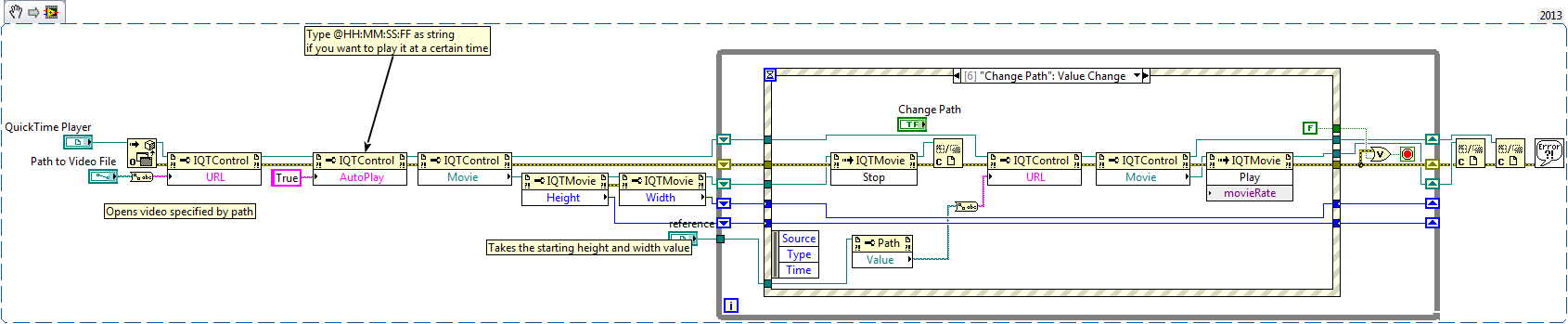
Applications Engineer
National Instruments
Example code from the Example Code Exchange in the NI Community is licensed with the MIT license.
