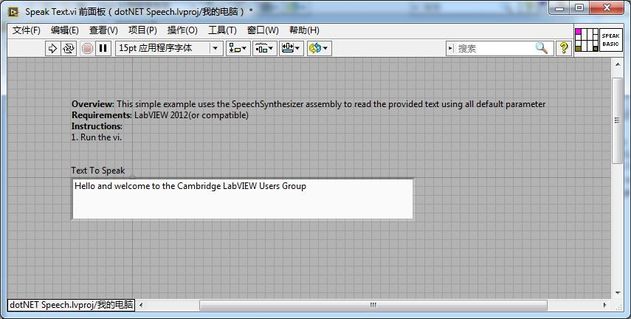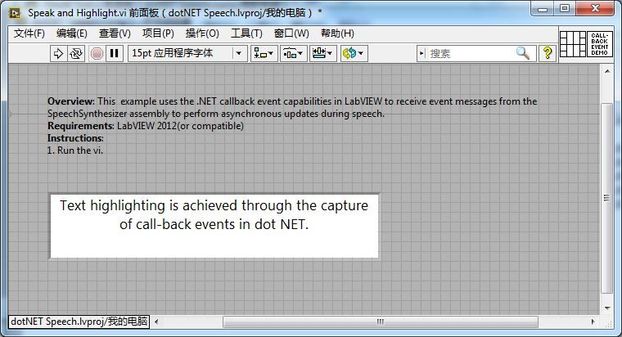LabVIEW Speech using LabVIEW
- Subscribe to RSS Feed
- Mark as New
- Mark as Read
- Bookmark
- Subscribe
- Printer Friendly Page
- Report to a Moderator
Products and Environment
This section reflects the products and operating system used to create the example.To download NI software, including the products shown below, visit ni.com/downloads.
- LabVIEW
Software
Code and Documents
Attachment
Overview
Using the .NET Connectivity features in LabVIEW we are able to create a SpeechSynthesizer class instance and ask it to read aloud our text
Description
The attached is a small LabVIEW Project of example code that performs some basic, and some more advanced, calls to the Speech Synthesizer assembly.
- Speak Text: This simple example uses the SpeechSynthesizer assembly to read the provided text using all default parameters. It's been configured to be called as a convenient subVI for placement in any code segment.
- Speak and Highlight: This more advanced example uses the .NET callback event capabilities in LabVIEW to receive event messages from the Speech Synthesizer assembly to perform asynchronous updates during speech. The text in the string control is highlighted whilst the text is spoken by the assembly through the use of the "SpeakProgress" event.
- Voltage Reading Example: This VI draws upon a few more features of the SpeechSynthizer assembly to collate and allow voice selection, speed and volume. This is packaged into a pseudo-voltmeter example, demonstrating one potential use for speech synthesis in LabVIEW.
Requirements
- LabVIEW 2012 (or compatible)
Steps to Implement or Execute Code
- Run the VI
Additional Information or References
Front Panel
**This document has been updated to meet the current required format for the NI Code Exchange.**
Example code from the Example Code Exchange in the NI Community is licensed with the MIT license.
- Mark as Read
- Mark as New
- Bookmark
- Permalink
- Report to a Moderator
Thank you sharing this Thoric, May is ask something is it possible in labview that the utter voice in english can be converted into mandarin laguage if its possible what are the requirements that i need to do?
God bless
- Mark as Read
- Mark as New
- Bookmark
- Permalink
- Report to a Moderator
Hi Amiel, according to MSDN you can alter the culture of the voice using the Speak.Prompt class, and provide the culture information using the PromptBuilder. However, I've not done this myself so I can't really offer any more advice. MSDN is very detailed however, so I suggest you start there.
- Mark as Read
- Mark as New
- Bookmark
- Permalink
- Report to a Moderator
OK, so I got curious, and I've looked at this. You can call the GetInstalledVoices method of SpeechSynthesizer to list all the Voices (cultures) installed on your OS. You can then use the Speak.PromptBuilder method to set a particular culture in a PromptBuilder class. Unfortunately my Windows 7 is Pro, not Ultimate or Enterprise, so I don't have any other languages installed to test this - I get back just "en" for English.
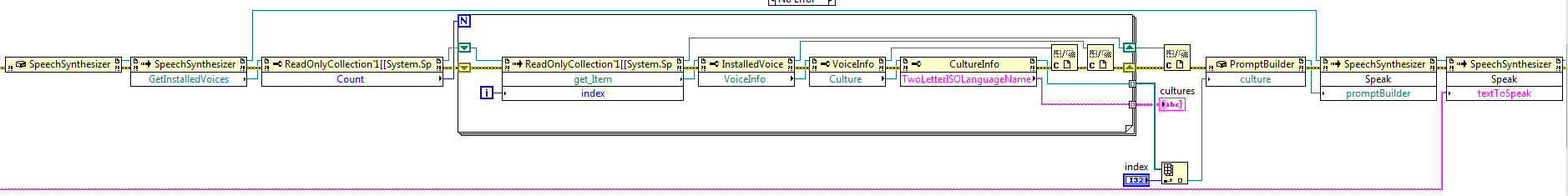
- Mark as Read
- Mark as New
- Bookmark
- Permalink
- Report to a Moderator
Thank you for the response ill try that one i let you know i suceeded... Till then have a nice day an more power to you
- Mark as Read
- Mark as New
- Bookmark
- Permalink
- Report to a Moderator
Thank you for this interesting topic, i spent too much time working on a solution to select other language than English but i failed , did you find the solution?
- Mark as Read
- Mark as New
- Bookmark
- Permalink
- Report to a Moderator
I am also working on text to speech conversion. I want the speech to be uttered only once when run continuously. So Is there any solution avaliable for this? pls do reply!!