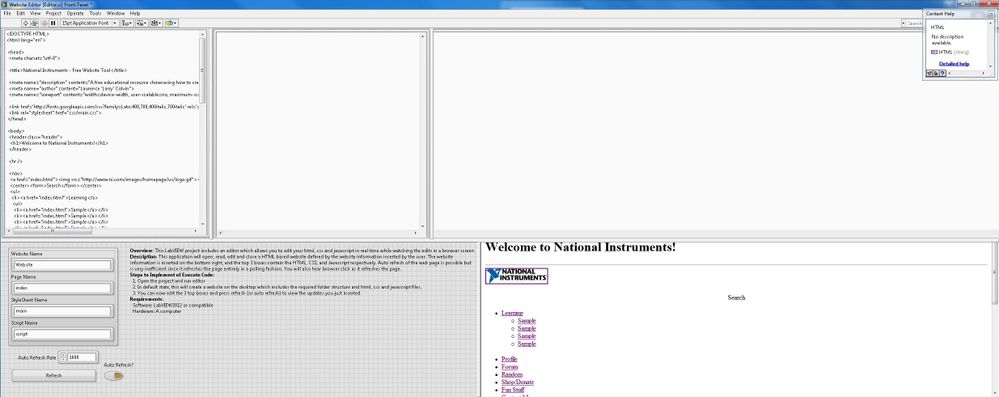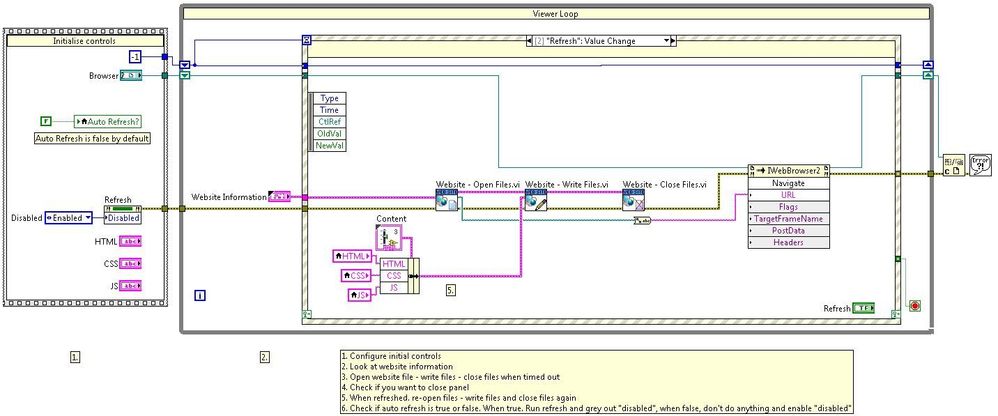LabVIEW Website Creator/Editor with HTML5, CSS3 and JS Using LabVIEW
- Subscribe to RSS Feed
- Mark as New
- Mark as Read
- Bookmark
- Subscribe
- Printer Friendly Page
- Report to a Moderator
Products and Environment
This section reflects the products and operating system used to create the example.To download NI software, including the products shown below, visit ni.com/downloads.
- LabVIEW
Software
Code and Documents
Attachment
Overview
This LabVIEW project includes an editor which allows you to edit your html, css and Javascript in real time while watching the edits in a browser screen.
Description
This application will open, read, edit and close an HTML based website defined by the website information inserted by the user. The website information is inserted bottom right and the top 3 boxes contain the HTML, CSS and Javascript respectively.
Auto refresh of the web page is possible but is very inefficient since it refreshes the page entirely in a polling fashion. You will also hear the annoying browser click as it refreshes the page.
The following is a picture of the main refresh action of the application:
Requirements
- LabVIEW 2012 (or compatible)
Steps to Implement or Execute Code
- Download the .zip file and unzip it.
- Open the project and run editor
- In default state this will create a website on the desktop which includes the required folder structure and html, css and js files.
- You can now edit the 3 top boxes and press refresh (or auto refresh) to view the updates you just inserted.
Additional Information or References
VI Block Diagram
**This Document has been updated to meet the current required format for the NI Code Exchange.**
Larry Colvin
Associate Principal Engineer
Dyson Technology Ltd.
Example code from the Example Code Exchange in the NI Community is licensed with the MIT license.