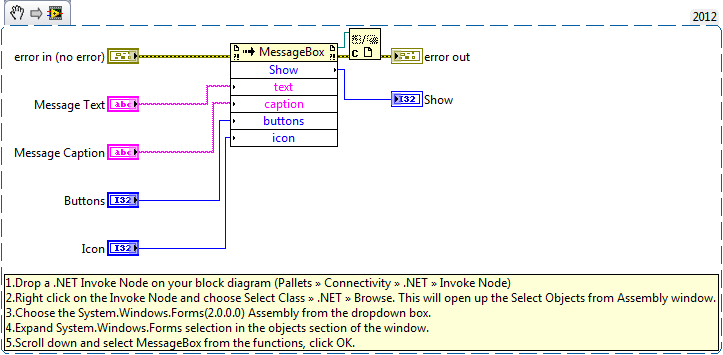Launching a Non-modal Windows Dialog from a .NET Invoke Node in LabVIEW
- Subscribe to RSS Feed
- Mark as New
- Mark as Read
- Bookmark
- Subscribe
- Printer Friendly Page
- Report to a Moderator
Products and Environment
This section reflects the products and operating system used to create the example.To download NI software, including the products shown below, visit ni.com/downloads.
- LabVIEW
Software
Code and Documents
Attachment
Overview
This code allows the user to how to launch a Non-Modal dialog from a MessageBox .NET Object.
Description
This code launches a Windows MessageBox dialog with configurable options. This dialog is non-modal, so it will not halt execution of the current application while waiting for user input. It will wait for the user to select an option to return the "Show" output. Options include Window Caption, Message Text, Dialog Buttons and Dialog Icon. The Show result returns the button that was clicked to exit the dialog. Microsoft's documentation on this function can be found at this link.
Requirements
LabVIEW 2012 (or compatible)
Steps to Implement or Execute Code
- Modify the Message Text, Message Caption, Buttons and Icon Controls to customize the type of Message
- Run VI
Additional Information or References
**This document has been updated to meet the current required format for the NI Code Exchange.**
Example code from the Example Code Exchange in the NI Community is licensed with the MIT license.
- Mark as Read
- Mark as New
- Bookmark
- Permalink
- Report to a Moderator
The link seems to be broken for downloading this example.
Certified Labview Developer