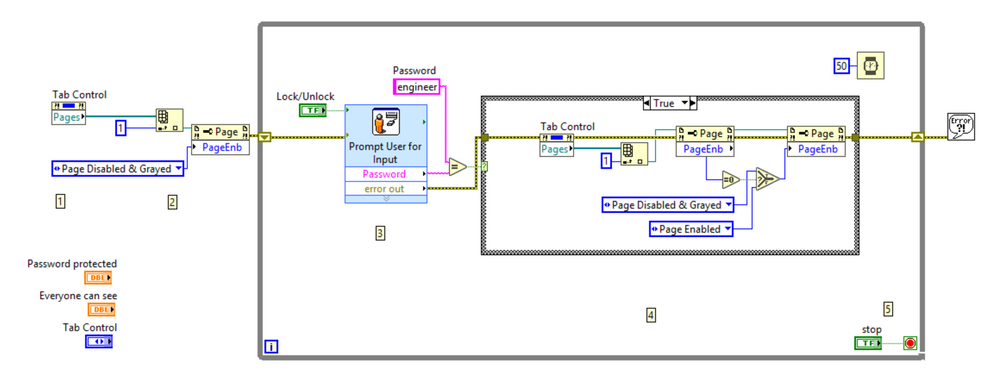Lock a Tab in a Tab Control in LabVIEW
- Subscribe to RSS Feed
- Mark as New
- Mark as Read
- Bookmark
- Subscribe
- Printer Friendly Page
- Report to a Moderator
Products and Environment
This section reflects the products and operating system used to create the example.To download NI software, including the products shown below, visit ni.com/downloads.
- LabVIEW
Software
Code and Documents
Attachment
Overview
This example shows how to the user can lock (disabled and greyed) a tab on the front panel
Description
This VI uses a property node to return an array of pages within a tab control. It then indexes a page out of the array and sets it to Disabled & Grayed. The Lock/Unlock control on the front panel prompts the user for the password "engineer". If password is correct the indexed page's status is reversed to either enabled or disabled & grayed depending on its current state.
Requirements
LabVIEW Full Development System 2012 or compatible
Steps to Implement or Execute Code
- Run the VI
- Notice that Tab 2 is Disabled and Greyed out by default
- Click on Lock/Unlock button to change the enabled state
- Enter a selected password, in this case it is "engineer"
- Notice that Tab 2 has now switched states, from enabled to disabled or from disabled to enabled
Additional Information or References
VI Block Diagram
**This document has been updated to meet the current required format for the NI Code Exchange. **
Jon S.
National Instruments
LabVIEW NXG Product Owner
Example code from the Example Code Exchange in the NI Community is licensed with the MIT license.
- Mark as Read
- Mark as New
- Bookmark
- Permalink
- Report to a Moderator
Perfect! I've been wanting to disable a tab for a while if a certain condition existed, but settled on disabling certain controls.
- Mark as Read
- Mark as New
- Bookmark
- Permalink
- Report to a Moderator
Hello, I am new to labview and am working on a program that a collegue made. I want to disable a tab when the user clicks the run button. I have looked at your example tryig to modify it to make it work for whaT I am trying to do but I am not knolewgable enough at this point to figure it out.
- Mark as Read
- Mark as New
- Bookmark
- Permalink
- Report to a Moderator
You can use the Page Enabled property from above to disable and gray out a tab when your VI starts. Just make it one of the first things that execute.
Jon S.
National Instruments
LabVIEW NXG Product Owner