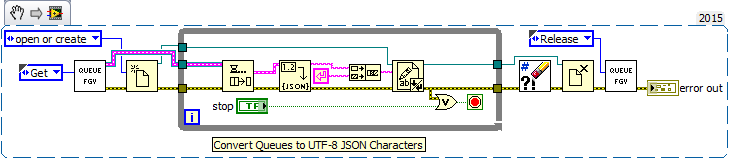Log Data from a Web Service using a queue using LabVIEW
- Subscribe to RSS Feed
- Mark as New
- Mark as Read
- Bookmark
- Subscribe
- Printer Friendly Page
- Report to a Moderator
Products and Environment
This section reflects the products and operating system used to create the example.To download NI software, including the products shown below, visit ni.com/downloads.
- LabVIEW
Software
Code and Documents
Attachment
Overview
Demonstrates how to Log Data from a web service using a queue
Description
Here is simple example description:
It is often desirable to log data from a web service, but file I/O is relatively slow and can cause a long delay between the web request and the return. This example circumvents this problem by queueing data in the web method and dequeuing it in a background processing loop that runs in the web service.
Requirements
- LabVIEW 2015 (or compatible)
Steps to Implement or Execute Code
- Unzip the file and open "WS Queue Example.lvproj"
- Start the web service
- Enter the URL "http://127.0.0.1:8001/ws/queueData?name=test&value=1234" in to your browser and submit it several times with any data you'd like to log to a file.
- Stop the web service.
- Open the log file at <Project Directory>/test data
Additional Information or References
VI Snippet
**This document has been updated to meet the current required format for the NI Code Exchange.**
Systems R&D Engineer - Aerospace, Defense, and Government
National Instruments
Example code from the Example Code Exchange in the NI Community is licensed with the MIT license.
- Mark as Read
- Mark as New
- Bookmark
- Permalink
- Report to a Moderator
Thank you for this example.
Can you please send me the tutorials and some labview examples.So i can learn by myself.