[NI VeriStand] Enable/Disable Alarm Workspace Control
- Subscribe to RSS Feed
- Mark as New
- Mark as Read
- Bookmark
- Subscribe
- Printer Friendly Page
- Report to a Moderator
Products and Environment
This section reflects the products and operating system used to create the example.To download NI software, including the products shown below, visit ni.com/downloads.
- Veristand
Software
Code and Documents
Attachment
Description
Description-Separate-1Overview
This example shows how you can add a custom NI VeriStand Workspace Control for enabling/disabling an alarm.
Description
The attached .zip file includes the LabVIEW Project used to create the custom workspace control. It has the VI components for the custom workspace control and also the source distribution build specifications used to distributed the files to the correct location ( <Public>\Documents\National Instruments\NI VeriStand 20xx\Display Templates) on your development machine.
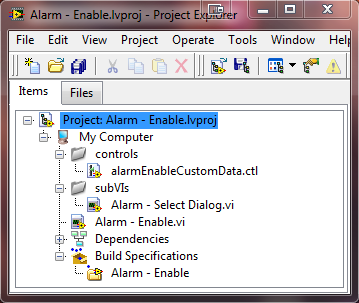
This control allows you to select an alarm to programmatically enable and disable it. You can select a particular controller in your project to view the available alarms.
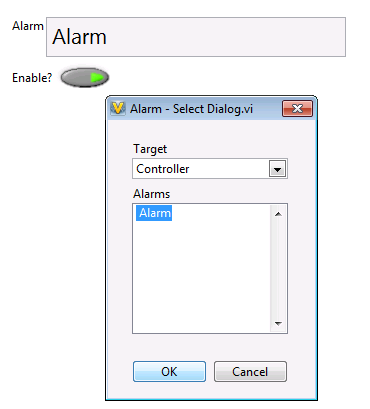
It could be modified to display an entire table of alarms to be enabled or disabled. To install, either build the source code or copy the Alarm - Enable.vi and AlarmEnableSupport.llb files to the <NI VeriStand>\Display Templates folder.
The source code for the Enable/Disable Alarm Workspace Control is broken down into three primary sections; Initialize, Update Interface, and Shutdown.
Initialize: Creates references for Dynamic Events, Workspace Manager, and Alarm Manager.
Update Interface: Handles the different events and cases produced while using the VeriStand Workspace. Whenever the Enable button is pressed it will load the Select Dialog.vi
Shutdown: Closes references for Dynamic Events, Workspace Manager and Alarm Manager.
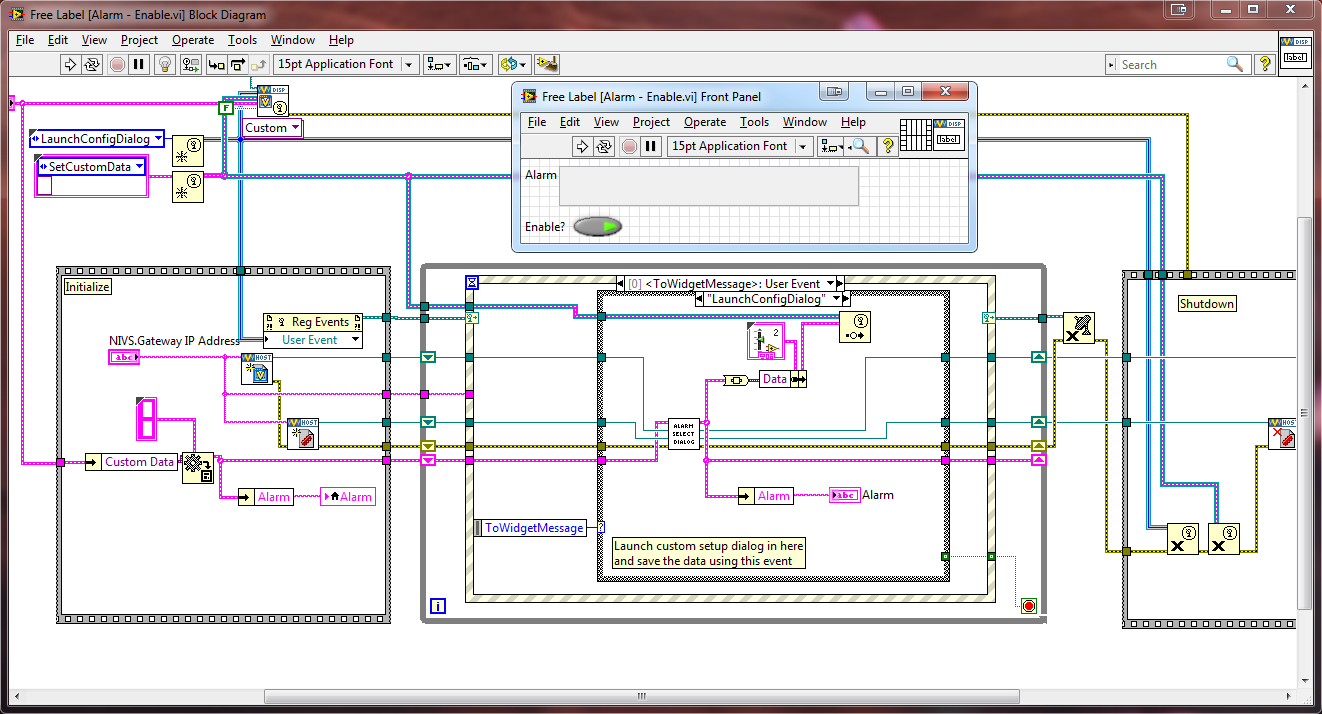
Steps to Implement or Execute Code
- Download, unzip, and open the corresponding project linked below.
- Build the source distribution.
- Open VeriStand, your corresponding project, and then your workspace. You should now have the ability to add the Enable/Disable Alarm workspace control (located in the "Alarm" folder of the Workspace Controls).
Requirements
Software
LabVIEW 20xx Development Environment - Needed to build the source distribution
NI VeriStand 20xx - Needed to run the VeriStand Project and configure the Workspace.
Hardware
N/A
Additional Information
You can find further related information at:
- Creating Custom Workspace Objects for NI VeriStand
- Using LabVIEW and other software environments with NI VeriStand
**This document has been updated to meet the current required format for the NI Code Exchange. For more details visit this discussion thread**
Description-Separate-2Example code from the Example Code Exchange in the NI Community is licensed with the MIT license.
