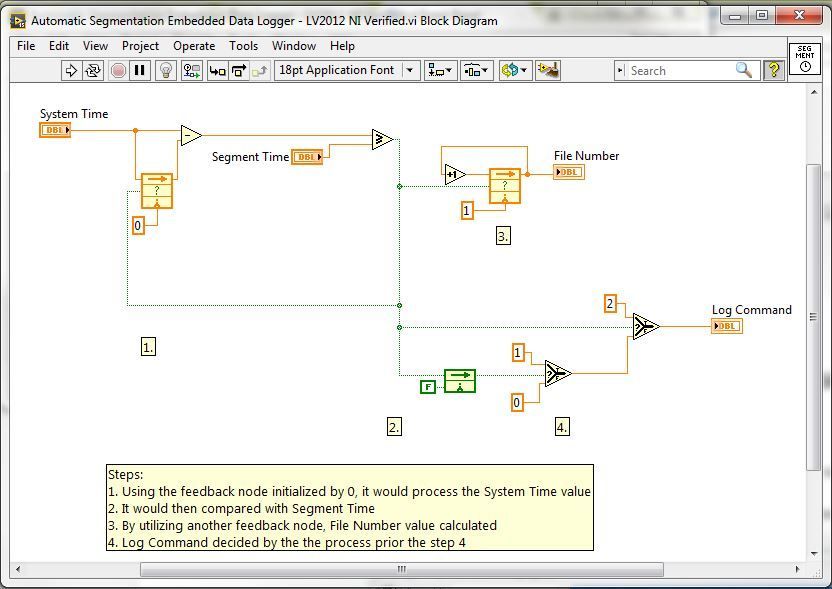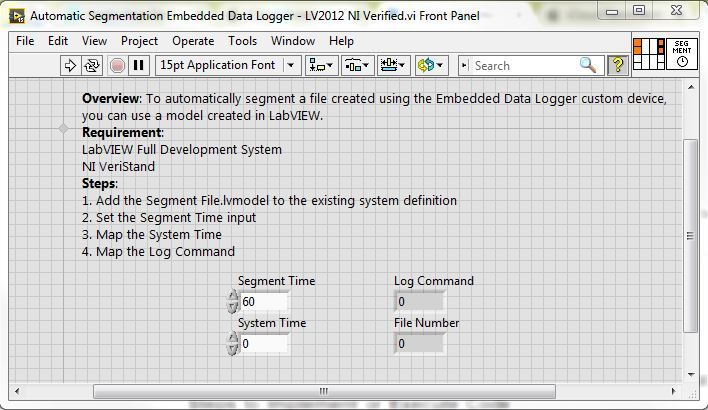NI VeriStand Model - Automatically segment Embedded Data Logger files based on time
- Subscribe to RSS Feed
- Mark as New
- Mark as Read
- Bookmark
- Subscribe
- Printer Friendly Page
- Report to a Moderator
Products and Environment
This section reflects the products and operating system used to create the example.To download NI software, including the products shown below, visit ni.com/downloads.
- LabVIEW
- Veristand
Software
Code and Documents
Attachment
Overview
The example demonstrates how to automatically segment a file created using the Embedded Data Logger custom device,
you can use a model created in LabVIEW.
Description:
The example demonstrates how to automatically segment a file created using the Embedded Data Logger custom device,
you can use a model created in LabVIEW.
Steps to implement or execute code
To implement this example:
- Add the Segment File.lvmodel to your existing system definition.
- Set the Segment Time input channel of the model to the desired amount of time (in seconds) for each file.
- Map the System Time system channel to the System Time input of the model.
- Map the Log Command output of the model to the Log Command input of the Embedded Data Logger.
Note: This model assumes that the Log Trigger channel is always true (= 1). Modifications will need to be made if the Log Trigger channel varies during deployment.
To execute this example:
Installation
- Segment File.vi - The VI used to generate the LabVIEW model which is responsible for triggering the 'Log Command' channel of the Embedded Data Logger
- Segment File.lvmodel - The generated LabVIEW model from the Segment File.vi
- File Segmentation folder - An example VeriStand project to demonstrate the file segmentation behavior
Requirements
Software
LabVIEW 2012 or compatible
NI VeriStand
Hardware
-
**This document has been updated to meet the current required format for the NI Code Exchange.**
Applications Engineer
National Instruments
Example code from the Example Code Exchange in the NI Community is licensed with the MIT license.
- Mark as Read
- Mark as New
- Bookmark
- Permalink
- Report to a Moderator
Have you seen issues with the signals names not getting recorded? Data is there but signal names come out as Untitled 1, Untitled 2 and so on.