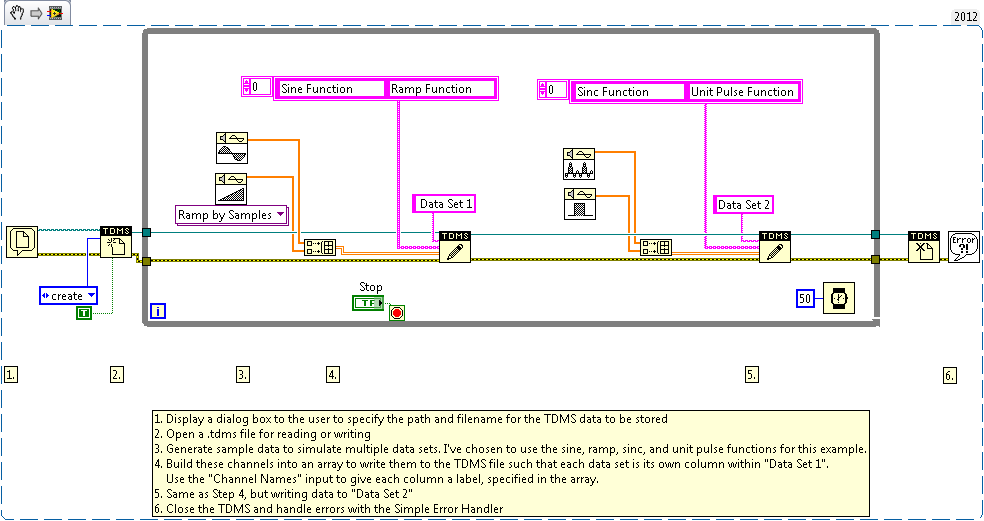Organize Data into Multiple Sets using TDMS
- Subscribe to RSS Feed
- Mark as New
- Mark as Read
- Bookmark
- Subscribe
- Printer Friendly Page
- Report to a Moderator
Code and Documents
Attachment
Overview
This example is intended to demonstrate how you can better organize data from multiple channels in TDMS.
Description
This VI lets you group related data from multiple channels and write these groups to different worksheets in Excel using TDMS. This example was written in LabVIEW 2012. Simply run the VI, select a file name and location for the file to be saved, and open the resulting TDMS file with Excel.
Requirements
- LabVIEW 2012 (or compatible)
Steps to Implement or Execute Code
- Download the attached file to your computer
- Open the VI "TDMS Multiple Data Set 2012 NIVerified.vi"
- Run the program
Additional Information or References
VI Snippet
**This document has been updated to meet the current required format for the NI Code Exchange.**
Example code from the Example Code Exchange in the NI Community is licensed with the MIT license.
- Mark as Read
- Mark as New
- Bookmark
- Permalink
- Report to a Moderator
Example is useful, but the author might have identified the string arrays as such, and also identified where the tdms vi is located in the functions palatte. Another useful bit of information is where one might use this storage option, and how to write it to the several Excel files.