Turn on suggestions
Auto-suggest helps you quickly narrow down your search results by suggesting possible matches as you type.
Showing results for
Play Audio from Data File in LabVIEW
by:
Andy_C.
 Example_Scrubber_Luis
09-29-2017
11:40 AM
Example_Scrubber_Luis
09-29-2017
11:40 AM
11-05-2009
01:33 PM
Last Edited by:
Document options
- Subscribe to RSS Feed
- Mark as New
- Mark as Read
- Bookmark
- Subscribe
- Printer Friendly Page
- Report to a Moderator
Code and Documents
Attachment
Overview:
This VI exemplifies how to read the values of an ASCII file and play it as audio.
Description:
This example is useful to reproduce audios that were previously recorded in ASCII files. We use the Read From Spreadsheet File VI to obtain the data and pass it to the sound VIs.
Requirements:
LabVIEW 2012 or compatible
Steps to Implement or Execute Code:
1. Configure the Sound Format
2. Run the VI
3. Select the .dat ASCII file desired
Additional Information or References:
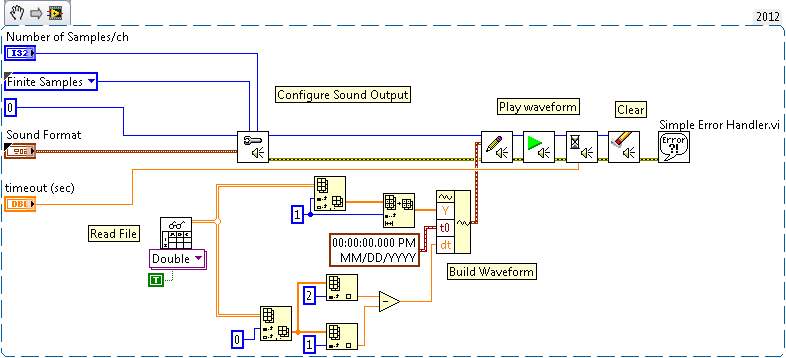
Example code from the Example Code Exchange in the NI Community is licensed with the MIT license.
