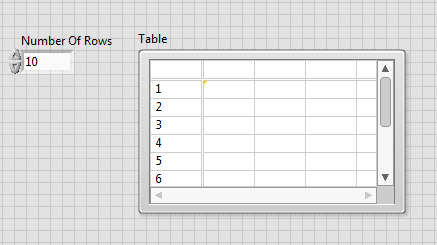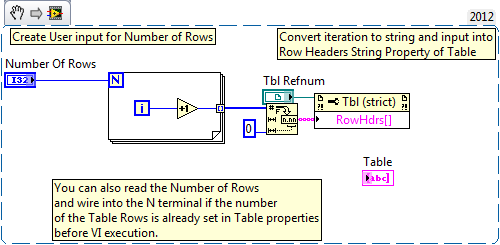Populate Row Headers with Number
- Subscribe to RSS Feed
- Mark as New
- Mark as Read
- Bookmark
- Subscribe
- Printer Friendly Page
- Report to a Moderator
Products and Environment
This section reflects the products and operating system used to create the example.To download NI software, including the products shown below, visit ni.com/downloads.
- LabVIEW
Software
Code and Documents
Attachment
Overview
This vi was created to generate a way to populate Row Headers in a table with the appropriate Row Number.
Description
This VI is a simple example that populates the iterations of a For Loop based on the number of user defined Rows. To implement this function:
1) Drop a Table on the Front Panel from the Controls Pallette
2) Right click the Table and select Properties
3) Click on the check box for "Show Row Headers"
4) This code can be imported into existing vi or set up as a sub VI.
Requirements
- LabVIEW 2012 (or compatible)
Steps to Implement or Execute Code
- Input the value of Number Of Rows.
- Run the VI and the Table will created with the specified row number.
Additional Information or References
Front Panel
VI Snippet
VI version is LabVIEW 2011 and 2012 NIVerified.
Screenshot attached as well to duplicate code in a previous version.
**This document has been updated to meet the current required format for the NI Code Exchange.**
Ben N.
Applications Engineering
ni.com/support
Example code from the Example Code Exchange in the NI Community is licensed with the MIT license.