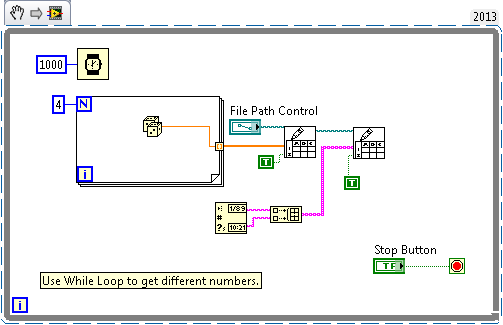Turn on suggestions
Auto-suggest helps you quickly narrow down your search results by suggesting possible matches as you type.
Showing results for
Present Data With a Web Service - LabVIEW 2013 Only
by:
 ShishKeBobby
ShishKeBobby
 Example_Scrubber_Haixiang
08-08-2017
02:31 AM
Example_Scrubber_Haixiang
08-08-2017
02:31 AM
01-23-2014
01:53 PM
Last Edited by:
Document options
- Subscribe to RSS Feed
- Mark as New
- Mark as Read
- Bookmark
- Subscribe
- Printer Friendly Page
- Report to a Moderator
Code and Documents
Attachment
Download All
Virus scan in progress. Please wait to download attachments.
Overview
This project shows how to grab data from a file using a web service, then presenting that data.
Description
To have maximum flexibility over the distribution of your data, web services are the way we can try. They are software agnostic and can be read through any browser. So you can update and display all, or just some of your data for other users.
Requirements
- LabVIEW 2013 (or compatible)
Steps to Implement or Execute Code
- Set a text file location on the web service and DataSource.vi
- Run DataSource.vi continuously or for a few second
- Start WebService (Right Click > Start)
- Go to WebService > Web Resources > DataPresenter.vi , right click > show method URL, copy
- Paste URL in a web browser
- Observe the data update every time you refresh the screen (provided DataSource.vi is running.
Additional Information or References
VI Block Diagram
Figure 1. This is where the data is generated for the Web Service.
**This document has been updated to meet the current required format for the NI Code Exchange.**
Bobby Breyer
Applications Engineer
National Instruments
Applications Engineer
National Instruments
Example code from the Example Code Exchange in the NI Community is licensed with the MIT license.