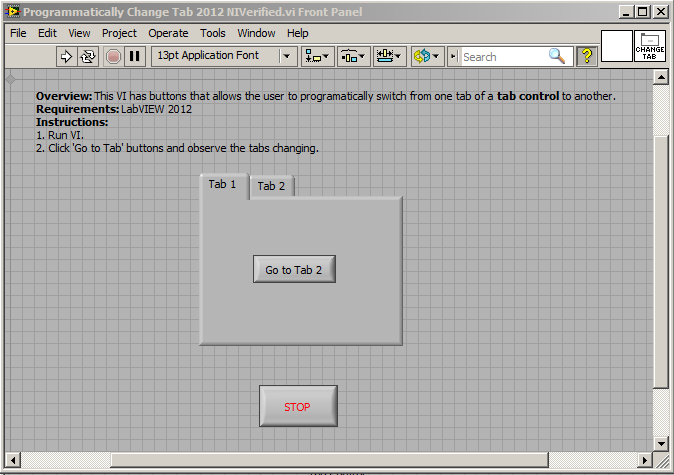Programmatically Change Tab in a Tab Control in LabVIEW
- Subscribe to RSS Feed
- Mark as New
- Mark as Read
- Bookmark
- Subscribe
- Printer Friendly Page
- Report to a Moderator
Products and Environment
This section reflects the products and operating system used to create the example.To download NI software, including the products shown below, visit ni.com/downloads.
- LabVIEW
Software
Code and Documents
Attachment
Overview
This VI has buttons that allow the user to programmatically switch from one tab to another.
Description
This demonstrates one way to programmatically change the tab on a Tab Control. The Tab is made an indicator, which means it does not directly take user input. Instead, it takes a value from a wire and changes based upon that.
An alternate method would be to make the tab a Control and then update the value programmatically with a property node.
Requirements
LabVIEW 2012 (or compatible)
Steps to Implement or Execute Code
- Run VI.
- Click 'Go to Tab' buttons and observe the tabs changing.
Additional Images or References
Claire Reid
National Instruments
Example code from the Example Code Exchange in the NI Community is licensed with the MIT license.
- Mark as Read
- Mark as New
- Bookmark
- Permalink
- Report to a Moderator
Thanks for posting!
LabVIEW Community Manager
National Instruments