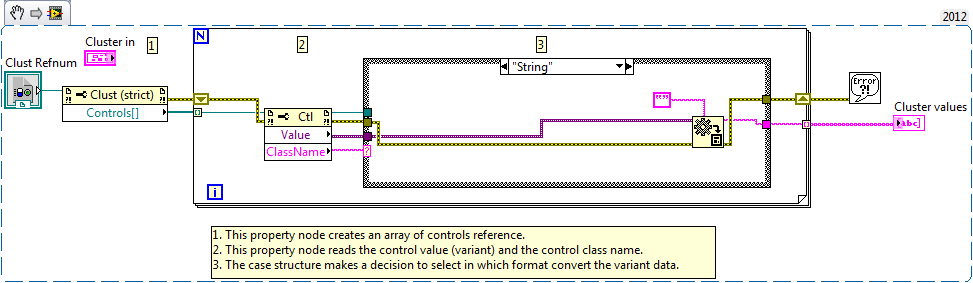Programmatically Get the Current Values of Controls in a Cluster using LabVIEW
- Subscribe to RSS Feed
- Mark as New
- Mark as Read
- Bookmark
- Subscribe
- Printer Friendly Page
- Report to a Moderator
Products and Environment
This section reflects the products and operating system used to create the example.To download NI software, including the products shown below, visit ni.com/downloads.
- LabVIEW
Software
Code and Documents
Attachment
Overview
Use this VI to read cluster controls values using their reference.
Description
This VI Use this VI to read cluster controls values using their reference. It keeps controls references and then using an autoindex for loop extract all values using a property node. Values are extracted as variant so this example use a case structure to convert any data in the right format.
Requirements
- LabVIEW 2012 (or compatible)
Steps to Implement or Execute Code
1. Insert values in the controls
2. Run VI
3. The controls values are shown in a string array
Additional Information or References
VI Block Diagram
**This document has been updated to meet the current required format for the NI Code Exchange.**
Mike S
NI AE
Example code from the Example Code Exchange in the NI Community is licensed with the MIT license.
- Mark as Read
- Mark as New
- Bookmark
- Permalink
- Report to a Moderator
Thanks a lot, that was exactly what I was looking for!![]()