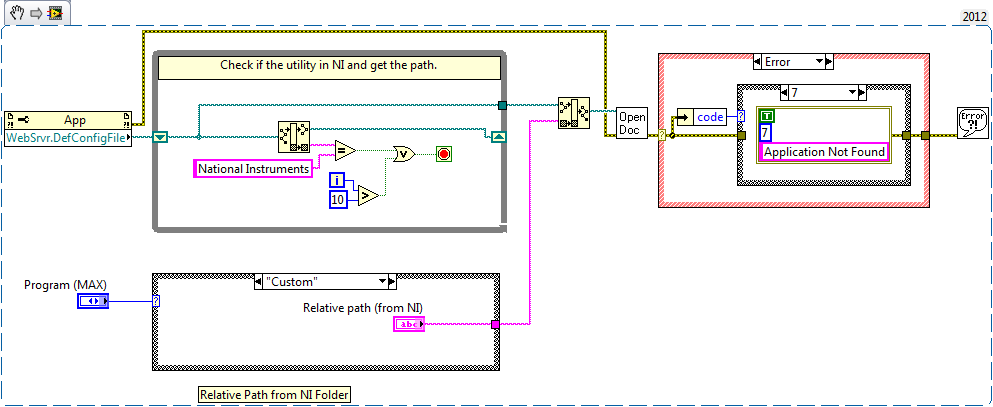Programmatically Launch MAX or Other NI Utility or Application Using LabVIEW
- Subscribe to RSS Feed
- Mark as New
- Mark as Read
- Bookmark
- Subscribe
- Printer Friendly Page
- Report to a Moderator
Products and Environment
This section reflects the products and operating system used to create the example.To download NI software, including the products shown below, visit ni.com/downloads.
- LabVIEW
Software
Code and Documents
Attachment
Overview
This is an example to programmatically launch MAX, ELVISmx Instrument Launcher or any other NI utility that can be found in the National Instruments Directory.
Description
Here is a way to programmatically launch Measurement and Automation Explorer (MAX), the ELVISmx Instrument Launcher or any other NI utility that can be found in the National Instruments Directory.
It works by building a path to the MAX application relative to the National Instruments folder on your computer, then opening it with the Open URL VI.

Requirements
- LabVIEW 2012 (or compatible)
Steps to Implement or Execute Code
- Select the program to open ( Input relative path from NI if you select Custom).
- Run the VI and the system will launch the program (eg. MAX).
Additional Information or References
VI Snippet
**This document has been updated to meet the current required format for the NI Code Exchange.**
National Instruments
Applications Engineer
Example code from the Example Code Exchange in the NI Community is licensed with the MIT license.
- Mark as Read
- Mark as New
- Bookmark
- Permalink
- Report to a Moderator
Dear BenJ!
- Could you save it for LV09 version?
- Can open DAQ assistant?
Thanks for share, nice job!
+++ In God we believe, in Trance we Trust +++
[Hungary]
- Mark as Read
- Mark as New
- Bookmark
- Permalink
- Report to a Moderator
Hello Ben_J1
Your vi was very useful but it doesn't work in a exe because the lvlib is not present.
Instead of the path to the vi lib I used the path to the default webserver config file. This file will be installed with the LabVIEW runtime engine and in the National Instruments folder.
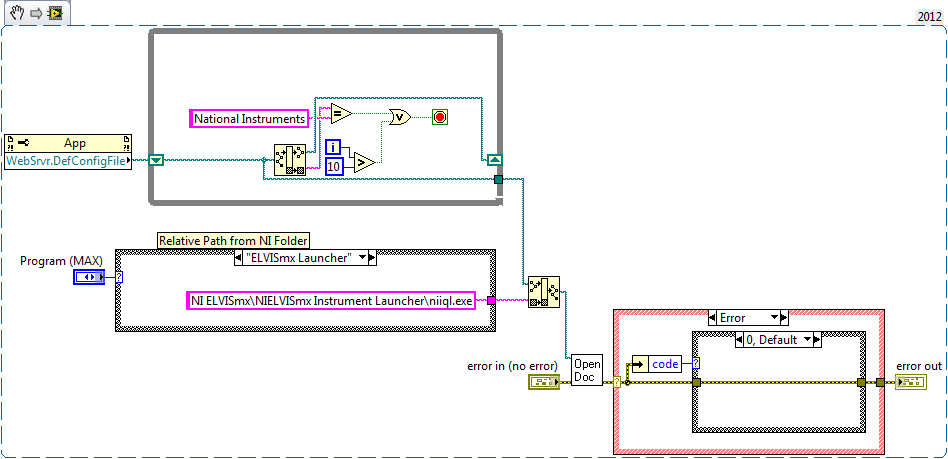
Thank you for post.