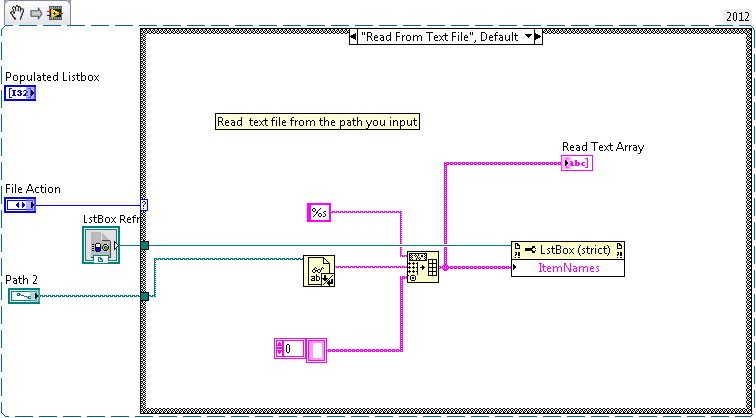Programmatically Populate Listbox Using Data from Text File
- Subscribe to RSS Feed
- Mark as New
- Mark as Read
- Bookmark
- Subscribe
- Printer Friendly Page
- Report to a Moderator
Code and Documents
Attachment
Overview
This example VI shows how to take a tab-delimited text file and use the contents of that file to populate a listbox on a LabVIEW front panel.
Description
This example shows how to take a tab-delimited text file and use the contents of that file to populate a listbox on a LabVIEW front panel. This VI gives the ability to Write to/ create a text file for testing purposes, then read the contents of that same file and populate a listbox with the tab-delimited items from the text file.
If you are writing to a new text file, notice the Written Text String indicator populate with the tab-delimited text that can be edited in the block diagram. If you are reading from a tab-delimited text file, notice the listbox populate with the items as well as the Read Text Array indicator.
Requirements
- LabVIEW 2012 (or compatible)
Steps to Implement or Execute Code
- Download the attached folder to your computer
- Open the VI "Populate Listbox 2012 NIVerified.vi"
- Input the location and file name of the new text file and select the File Action control
- Run the program
Additional Information or References
VI Snippet
**This document has been updated to meet the current required format for the NI Code Exchange.**
Austin S.
National Instruments
Academic Field Engineer
Example code from the Example Code Exchange in the NI Community is licensed with the MIT license.
- Mark as Read
- Mark as New
- Bookmark
- Permalink
- Report to a Moderator
Kudos for providing example to create a list box from a text file.
Hello Austin, Wenjia,
Thanks very much for providing the example helping me to create a list box from a text file.
But...
In the forum forums.ni.com/t5/Example-Programs, Programmatically Populate Listbox Using Data from Text File
Text refers to the VI Populate Listbox 2012 NIVerified.vi but link at bottom is
- Mark as Read
- Mark as New
- Bookmark
- Permalink
- Report to a Moderator
Thank you.