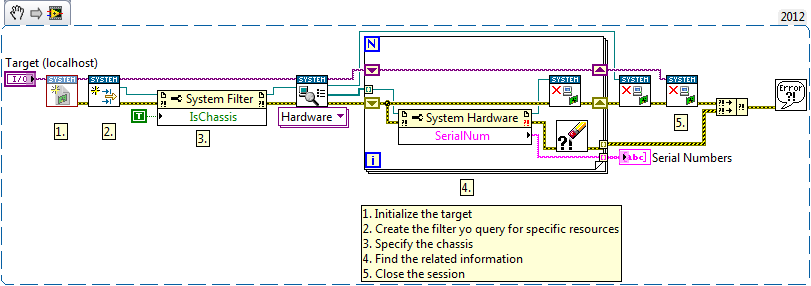Programmatically Read the Serial Number of a PXIe Chassis
- Subscribe to RSS Feed
- Mark as New
- Mark as Read
- Bookmark
- Subscribe
- Printer Friendly Page
- Report to a Moderator
Products and Environment
This section reflects the products and operating system used to create the example.To download NI software, including the products shown below, visit ni.com/downloads.
- Data Acquisition (DAQ)
Hardware
- LabVIEW
Software
- NI DAQmx
Driver
Code and Documents
Attachment
Overview
This VI demonstrates how to programmatically read the serial number of a PXIe chassis.
Description
Here is a brief description of the example:
Many test or production systems involve changing out multiple PXI chassis with different cards inside. While it is not currently possible to detect the serial number of a PXI chassis, it is possilble to programmatically read the serial number of a PXIe chassis. You can use the System Configuration API to find the serial number of your PXIe Chassis.
Requirements
- LabVIEW 2012 (or compatible)
- NI-DAQmx
- NI-PXI Devices
Steps to Implement or Execute Code
- Connect a PXIe chassis to your machine, or be running on a controller inside a PXIe chassis.
- Download the file below or place the VI Snippet on your block diagram.
- Run the VI and view the serial number of your PXIe Chassis on the front panel.
Additional Information or References
VI Snippet
**This document has been updated to meet the current required format for the NI Code Exchange.**
Field Engineer
Greater Los Angeles
Example code from the Example Code Exchange in the NI Community is licensed with the MIT license.
- Mark as Read
- Mark as New
- Bookmark
- Permalink
- Report to a Moderator
Even if I turn off my PXIe-1073 chassis this VI will still tell me the exact same information as before, when the PXI chassis was on. Now what?