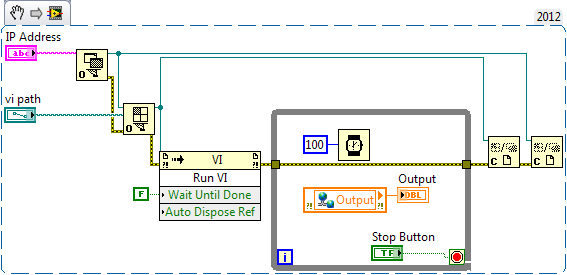Turn on suggestions
Auto-suggest helps you quickly narrow down your search results by suggesting possible matches as you type.
Showing results for
Programmatically Run a VI on an RT Target
by:
 ShishKeBobby
ShishKeBobby
 Example_Scrubber_Haixiang
08-08-2017
02:06 AM
Example_Scrubber_Haixiang
08-08-2017
02:06 AM
01-21-2014
10:54 AM
Last Edited by:
Document options
- Subscribe to RSS Feed
- Mark as New
- Mark as Read
- Bookmark
- Subscribe
- Printer Friendly Page
- Report to a Moderator
Code and Documents
Attachment
Overview
This project is meant to show how to run a VI on a target computer from a host.
Description
Sometimes multiple types of functionality is needed at runtime from an RT target to a host computer. To dynamically call VIs to implement this functionality a source distribution must be used. This example is in reference to this Knowledge Base article: http://digital.ni.com/public.nsf/allkb/a7dba869c000b5ae862570b2007c4170?OpenDocument
Requirements
- LabVIEW 2012 compatible, with LabVIEW RT
Steps to Implement or Execute Code
- Build a deploy the source distribution on the RT Target
- Open "Host.vi"
- Input the IP address of the target
- If no changes were made to the target VI, run the VI and watch the Output indicator count down from 0.
- Pressing stop will reset the VI and running it again will start the counter at 0.
Additional Information or References
**This document has been updated to meet the current required format for the NI Code Exchange. **
Bobby Breyer
Applications Engineer
National Instruments
Applications Engineer
National Instruments
Example code from the Example Code Exchange in the NI Community is licensed with the MIT license.