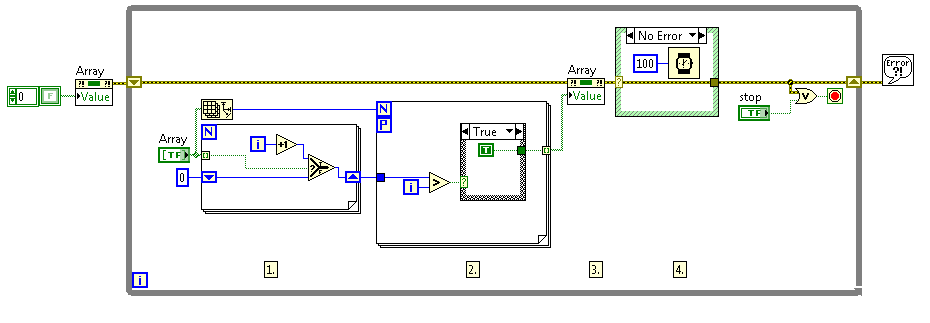Property Nodes Usage in Booleans on LabVIEW
- Subscribe to RSS Feed
- Mark as New
- Mark as Read
- Bookmark
- Subscribe
- Printer Friendly Page
- Report to a Moderator
Products and Environment
This section reflects the products and operating system used to create the example.To download NI software, including the products shown below, visit ni.com/downloads.
- LabVIEW
Software
Code and Documents
Attachment
Overview
Coding that exemplifies how you can use property nodes to manipulate the Boolean controls that are controlling them.
Description
A Boolean turns on all the Booleans before it and cannot be turned off until all the Booleans after have been turned off.
This code is a great tool to understand how to use the value property node to manipulate a Boolean control.
Requirements
LabVIEW 2015 or compatible
Steps to Implement or Execute Code
1. Run the VI.
2. Click the last Boolean. All the previous Booleans go true.
3. Try to turn off the first Boolean. It won't turn off until all the Booleans after have been turned off.
Additional Information or References
**This document has been updated to meet the current required format for the NI Code Exchange.**
Example code from the Example Code Exchange in the NI Community is licensed with the MIT license.