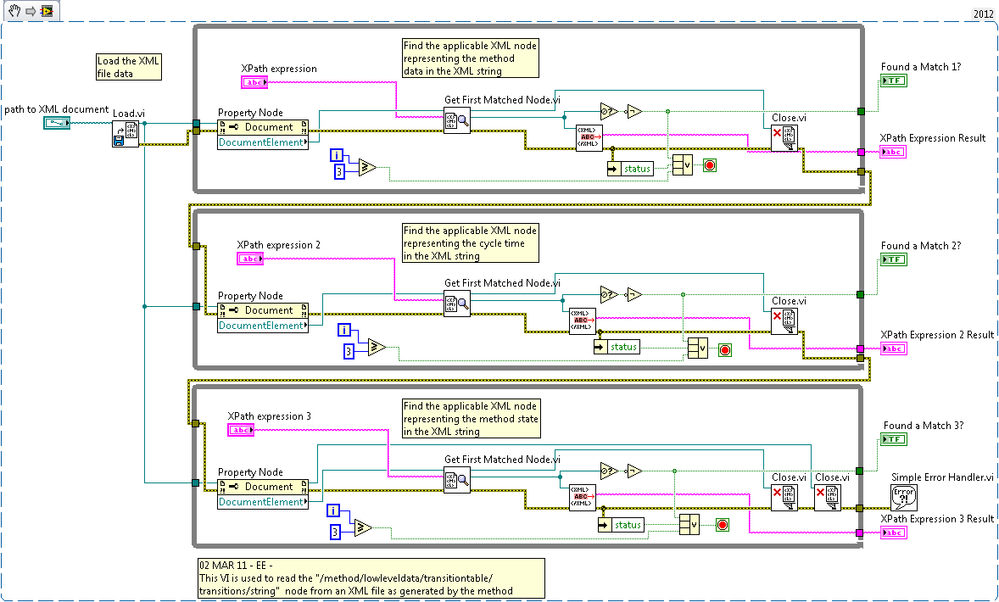Turn on suggestions
Auto-suggest helps you quickly narrow down your search results by suggesting possible matches as you type.
Showing results for
Query XML Document for Different Expressions Using LabVIEW
by:
 David_A
David_A
 Example_Scrubber_Nian
08-14-2017
08:59 PM
Example_Scrubber_Nian
08-14-2017
08:59 PM
03-17-2011
01:53 PM
Last Edited by:
Document options
- Subscribe to RSS Feed
- Mark as New
- Mark as Read
- Bookmark
- Subscribe
- Printer Friendly Page
- Report to a Moderator
Products and Environment
This section reflects the products and operating system used to create the example.To download NI software, including the products shown below, visit ni.com/downloads.
- LabVIEW
Software
Code and Documents
Attachment
Overview
This VI will query an XML document for three different expressions and return the output of those expressions.
Description
This VI is used to read the "/method/lowleveldata/transitiontable/transitions/string" node from an XML file as generated by the method editor. This VI will display only the first result of each expression.
Requirements
- LabVIEW 2012 (or compatible)
Steps to Implement or Execute Code
- Specify path of XML Document (Sample XML Document is attached)
- Specify XPath Expression
- Specify XPath Expression 2
- Specify XPath Expression 3
- Run the program
Additional Information or References
VI Snippet
**This document has been updated to meet the current required format for the NI Code Exchange.**
National Instruments
Applications Engineer
Applications Engineer
Example code from the Example Code Exchange in the NI Community is licensed with the MIT license.